Reporting area
Your Reporting area contains a sub-menu of tabs, giving access to different reports and analysis.
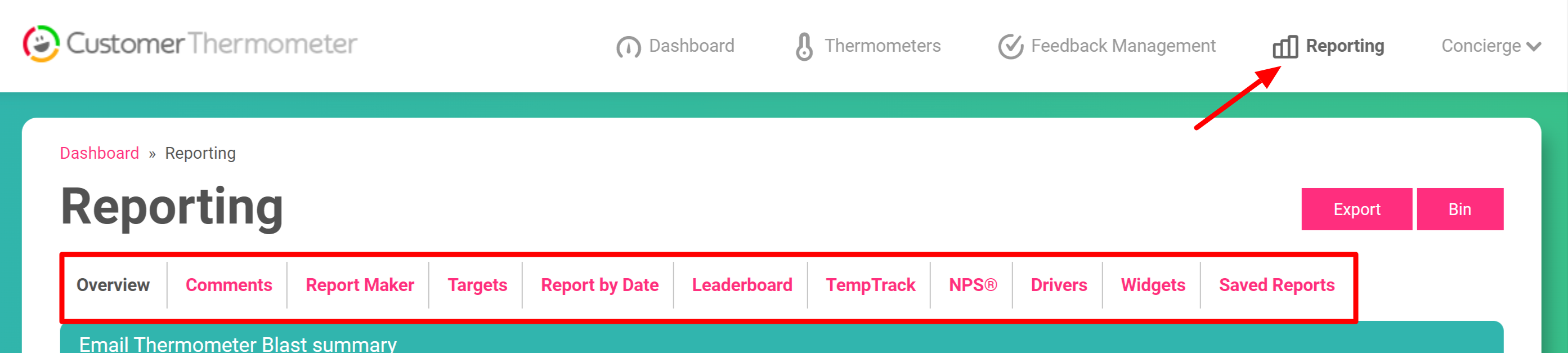
The Overview screen lists the last 5 Blasts for both your Email and Embedded Thermometers.
Each section provides a snapshot of the statistics associated with each Blast, including the number of responses received, at a glance, for each Blast.
Each reporting line also shows the Thermometer responded to in the far right column.
You can scroll through each of your Email Blasts or Embedded Blasts using the page numbers underneath each section. You can also view all by clicking one of the two “See all” buttons.
Underneath, you’ll see the last 25 responses from across your account.
Reports available
Temperature tracking (TempTrack)
If you would like a deep dive into the Reporting Area you can watch our reporting webinar which will guide you through each report and also the main Dashboard.