Report maker
Report Maker allows you to compare two (sets of) Thermometers’ responses side by side and show the variance between the various metrics.
In addition, you could compare the same Thermometer, but over two different time periods.
Access Report Maker here:
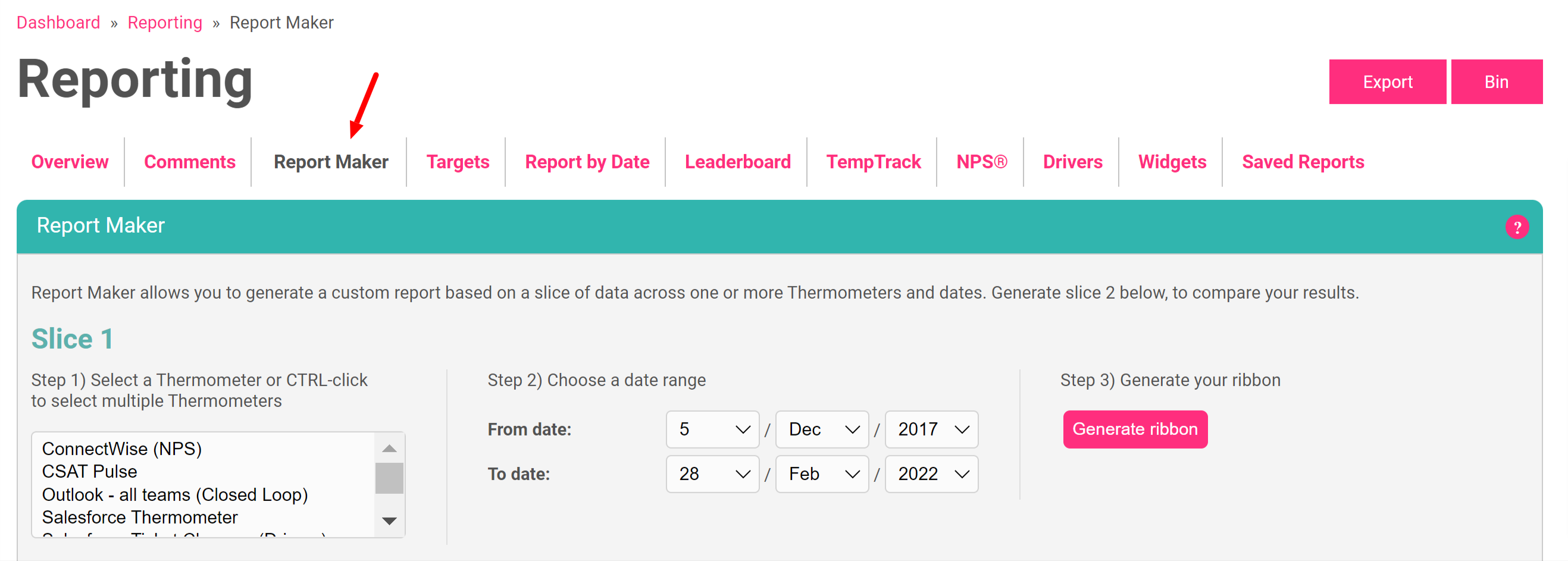
How to use it
Choose which Thermometer or sets of Thermometers you’d like to compare.
For your benchmark, start with “Slice 1”. Select either a single or multiple (by CTRL-clicking) Thermometers and choose a date range (or leave the default for all):
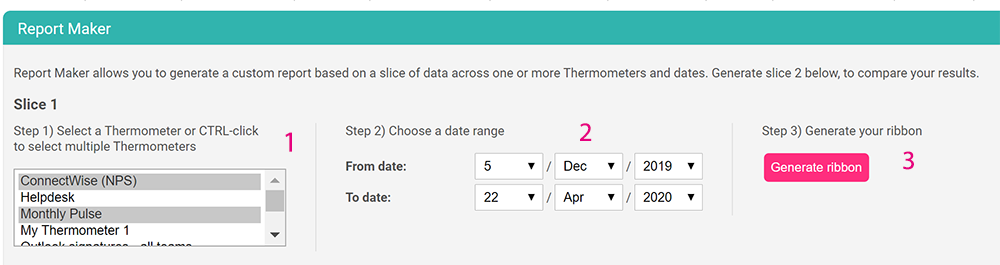
You’ll then see the ribbon of metrics appear underneath.
Do the same for Slice 2 and generate the second ribbon.
The variance between the two slices will be shown at the bottom of the report.
