Recipient list failing to upload
Issue
You are trying to upload a list but it's not updating and you are seeing the below error.
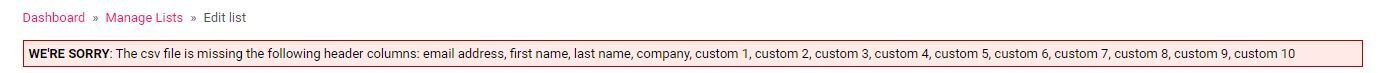
Resolution
In order for a list to upload successfully the custom field data must be in the right order with the correct headers exactly as shown below.
Headers:
- Email address
- First name
- Last name
- Company
- Custom 1
- Custom 2
- Custom 3
- Custom 4
- Custom 5
- Custom 6
- Custom 7
- Custom 8
- Custom 9
- Custom 10
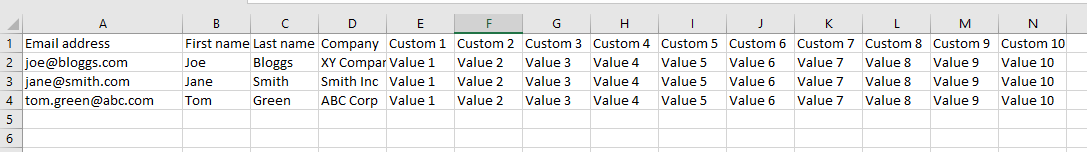
Please review your list and ensure the email address is in the first column, first name in the next etc.
All columns must be the same as the screenshot - even if you do not have data in all columns, there still must be headers.
Once in the right order, with the correct headers the list will upload.