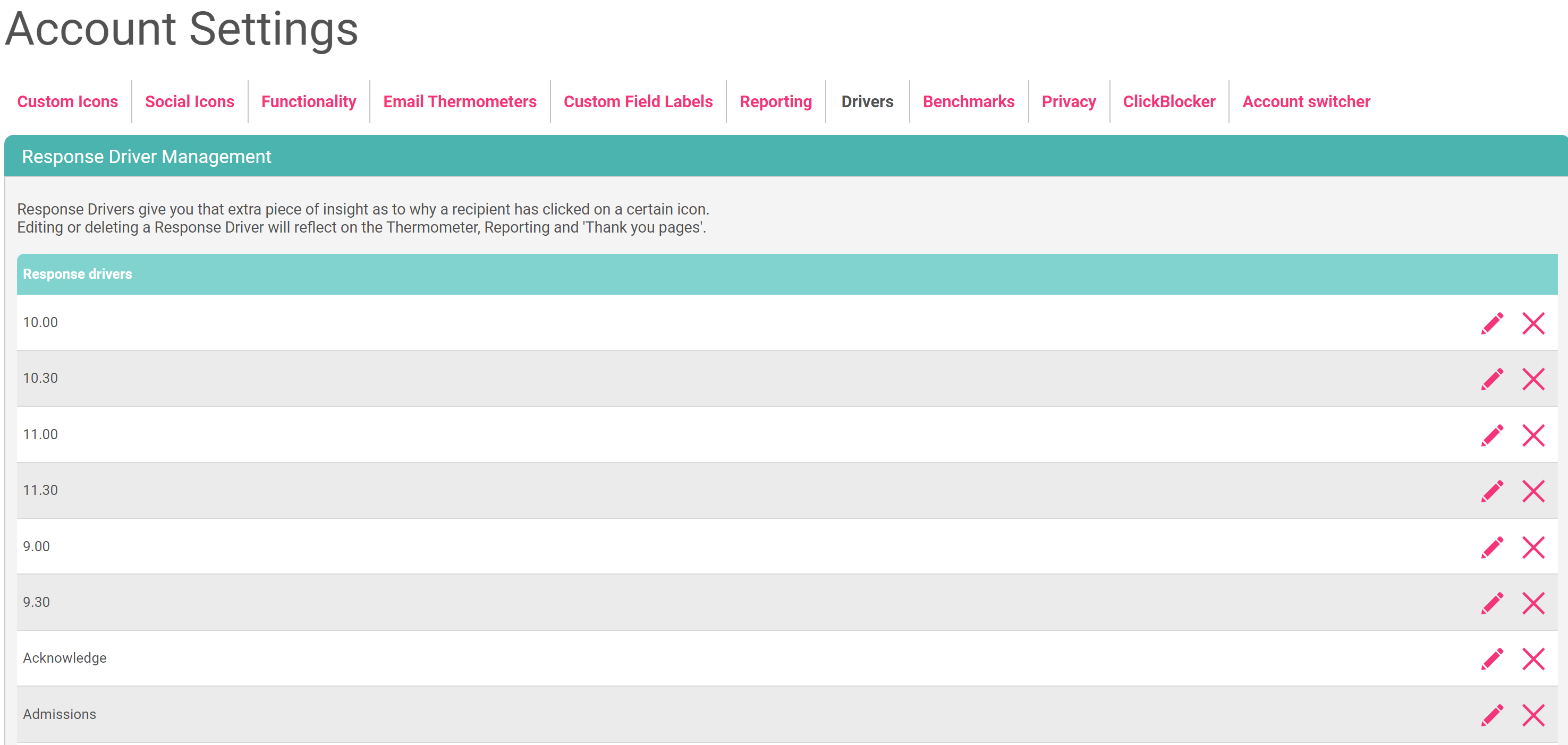How to delete a Response Driver from the Drivers Report and Thermometer.
Issue
You have added Drivers you no longer want showing on your Driver's Report and on your Thermometer's Thank You pages.
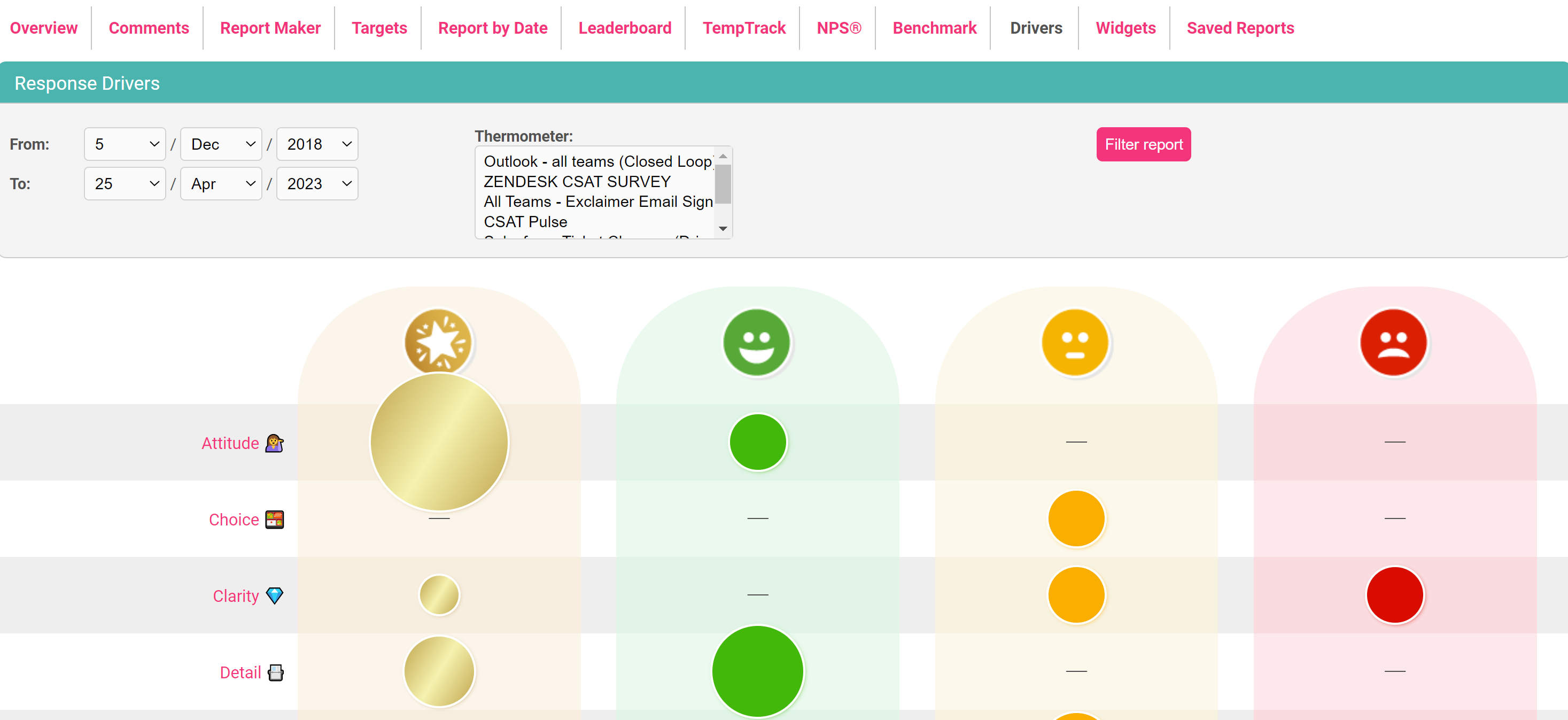
Resolution
Head to Settings > Drivers tab > Find the Driver you no longer would like and click the pink 'X' to remove. To note, this will delete the Driver from both the Reporting Area and the Thermometer's Thank You pages.