Create your LatestRating field in ConnectWise
This is an optional field and is in addition to the writeback.
At this time, LatestRating is only available for the Service Board and does not writeback for the Projects Board.
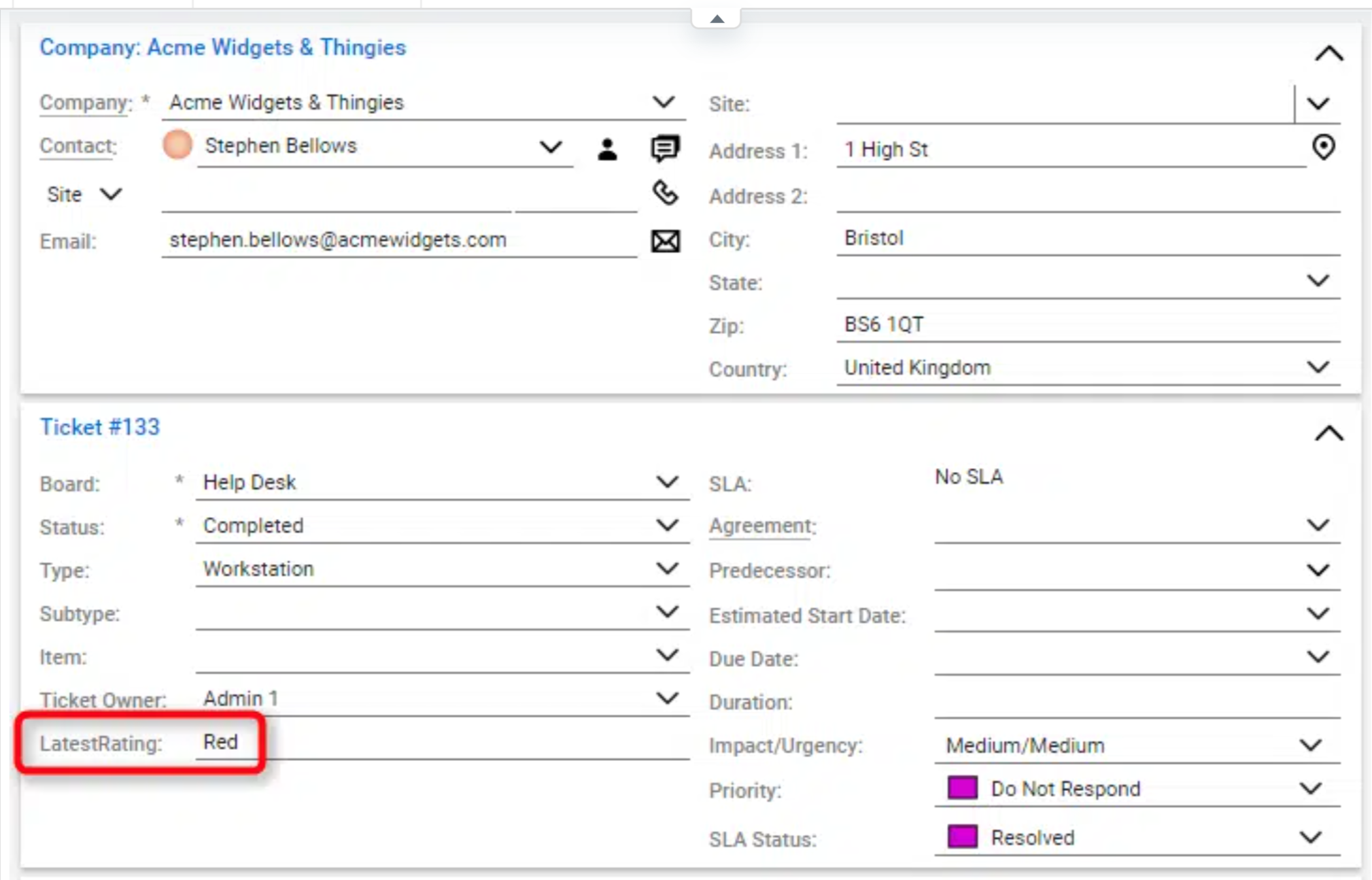
Navigate to the setup tables and search for custom fields.
Choose the “Service” screen, and select “Ticket“.
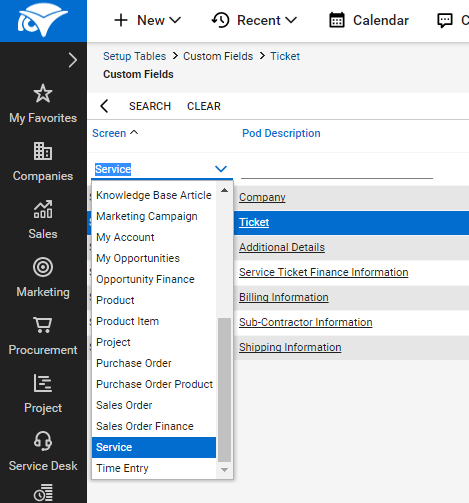
At the bottom of that ticket screen, you’ll have the ability to add a custom field:
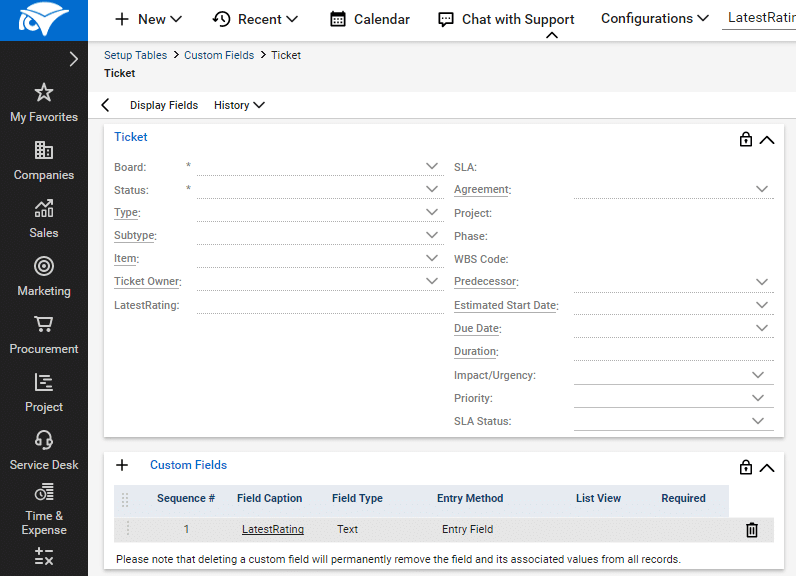
To create your LatestRating custom field, expand all of the tabs of the “Add New Custom Field” screen and enter the details exactly as shown below:
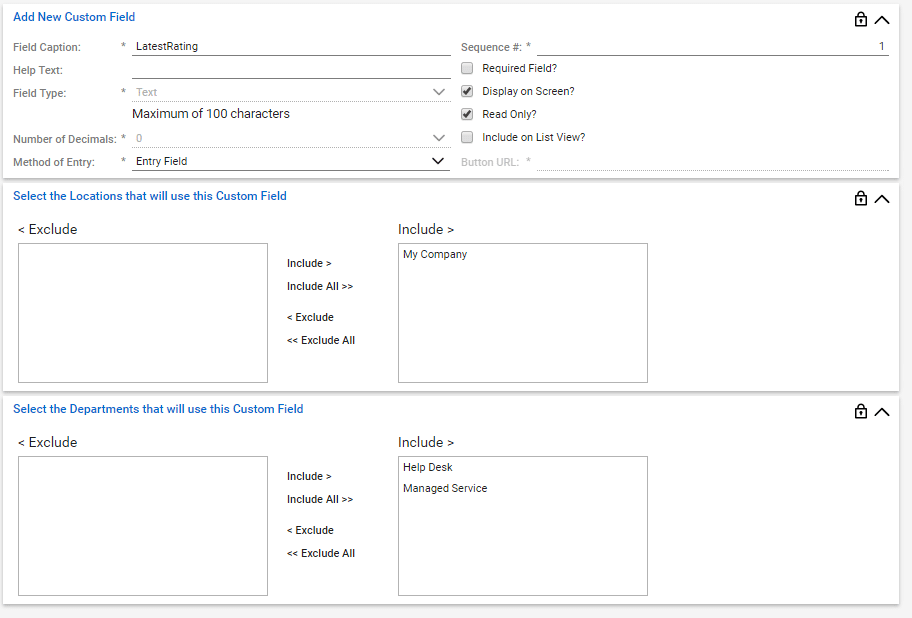
Please ensure that the “LatestRating” field is created exactly as shown above. It must the field caption exactly.
Click the save button at the top of the screen.
The LatestRating field will now appear on your ticket screen, and Customer Thermometer will update the field automatically as ratings come in.