Duplicate Feedback Responses with Lockout Enabled
Issue:
You are receiving multiple survey responses from the same recipient even though a Lockout period has been set for a Thermometer.
“Lockout” is the length of time that a recipient is blocked from responding to the same Thermometer multiple times. If you have not set this feature for your Thermometer and are wanting to limit how many times a recipient can respond please review this guide.
Cause:
I understand why these answers look strange and we do see them every now and then. Double or multiple responses that appear at the exact same time or responses received not made by the recipient are due to a piece of security software either at the recipient or the sender of the email's end which analyses the links in an email to ensure they are safe. Sometimes the software ends up clicking the links as part of the checking process either as the email is sent or received in an inbox consequently submitting what we call a 'false click'. To confirm a false click is not submitted by the recipient but the software itself and the recipient would not be aware that this has happened.
Resolutions:
There are a few things we can help/put in place to reduce this outlined below.
1. The first step would be ensuring our survey links are whitelisted in any email security you may have internally. Your IT should know if you do or don't. If you indeed do, please ask your IT Team to try white listing our links which all start with https://app.customerthermometer.com/ within any internal email security you may have. This will ensure your own security is not checking the links causing these clicks.
2. Secondly, we do have a dedicated feature to address this problem which is called ClickBlocker that sits within your Customer Thermometer account. ClickBlocker enables you to block any responses that match a certain IP address and/or User Agent string combination from your reporting. I have attached our ClickBlocker Guide for further details.
It is safe to use ClickBlocker to block the IP's of false clicks as they relate straight back to the security software itself and not the recipient. This means that the real recipient will still be able to submit responses but their security software will be blocked from submitting false clicks when scanning the links.
If you would like some help reviewing the data and identifying the right IP's to block please let us know and we'd be happy to help.
3. Thirdly, we can enable a feature called Click Confirmation.
When enabled, a 'Confirm Feedback' button will sit on the Thank You page once a rating has been selected. The recipient has to click this one button in order to submit the feedback to your reporting.
Example:
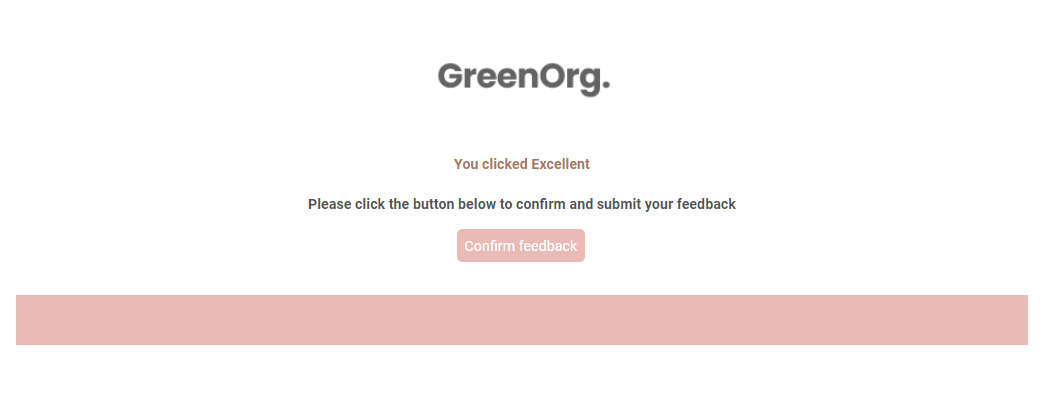
Email security software is not able to click the confirmation button on the external webpage therefore, any clicks it makes whilst checking the links within the email will not be submitted.
This does add an extra step but the button is a simple one-click with no captcha or puzzle to complete.
If you would like us to enable this for your Thermometer please let us know.