I am not receiving Email Surveys
If you have created an Email Thermometer and are not receiving your Email Survey test or not receiving the survey emails internally, there are a couple of things to check.
Corporate email systems are complex. Many rules are put in place to stop malicious activity. Sometimes, systems are over-zealous and trap genuine emails.
Customer Thermometer works closely with a specialist email provider to ensure deliverability.
Within corporate environments, email settings are crucial to getting delivery right. Please review the below.
- From Address
- SPF record
- DKIM record
From Address
If you are testing your Email Thermometer and noticing the survey mails are falling into spam or are not being delivered this is possibly due to your from email address being your internal company domain.
Unfortunately, if you send internally from your domain to your domain, your company's server ‘knows’ that the emails didn’t really originate from your own server – they originated from ours. As a result, they can be classed as spam by your server. However, sending from our default email address avoids this issue feedback@customerthermometer.com.
Once you've amended the from address, please do try sending your Thermometer again, and hopefully, it will work perfectly!
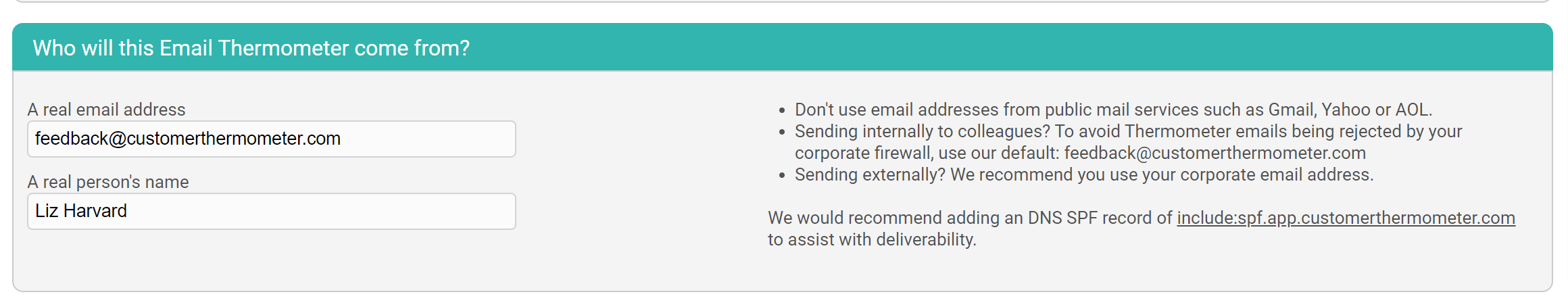
SPF (Sender Policy Framework)
Sender Policy Framework (SPF) is a protocol used to prevent spammers from sending emails with forged ‘From’ addresses at your domain.
An SPF record is a type of TXT record that identifies any mail servers permitted to send emails on behalf of your domain; they are also known as Reverse MX records.
Domain administrators publish SPF records in the Domain Name System (DNS); this enables the incoming mail servers to verify the domain name from which emails are sent. When a recipient's mail server receives an email, it checks the SPF record to determine whether it is a valid email. If the email comes from a server that is included in the SPF record, it is legitimate; if not, it is rejected as spam.
We would recommend adding a DNS SPF record of include:spf.app.customerthermometer.com to assist with deliverability.
How do I update the SPF records?
The exact process varies from one service provider to another; generally, it involves adding one line to a DNS TXT record. Your IT Team should be able to help you with this request. This is not something you set up within your Customer Thermometer account.
DKIM configuration
We'll be adding the ability to self-service DKIM configuration in the near future however, in the meantime please contact the Customer Thermometer Support Team for assistance.
Further Information
What is DNSDomain Name System (DNS), is a system that is used to identify and organise Web domains.
It is similar to a telephone directory for the Web, which allows network communication services to look up names and translate them into Internet Protocol (IP) addresses.
DNS information is gathered from all domain name servers across the Internet and stored at the Central Registry. Hosting companies and Internet Service providers interact with this registry on a regular basis to obtain the updated DNS information.
So, when you type 'www.customerthermometer.com' into a web browser, DNS looks up for this address and establishes which IP address should be used to make a connection then it displays the web page.
For emails, it's a little bit complicated if you start to look at how an email is sent and received. We'll have to dig deep and look at DNS records. Although DNS includes different types of records for specific purposes, for this article, we are discussing two particular types of records: mail exchanger (MX) and text (TXT).
-mail exchanger record (MX)are resource records within the DNS that specify a mail server responsible for accepting email messages on behalf of the recipient's domain, together with a preference value which is used to prioritize delivery if multiple mail servers are available. All domains publish MX records so we know which servers can receive email for the domain. So, when an email is sent, the sending mail server looks up for the MX record in the DNS to obtain the relevant IP address.
-text record (TXT)is a DNS record that provides text information to sources outside your domain; it can be used for many different purposes, one of which is SenderPolicyFramework (SPF). So when we refer to SPF records, we are referring to a particular type of TXT record within the DNS.