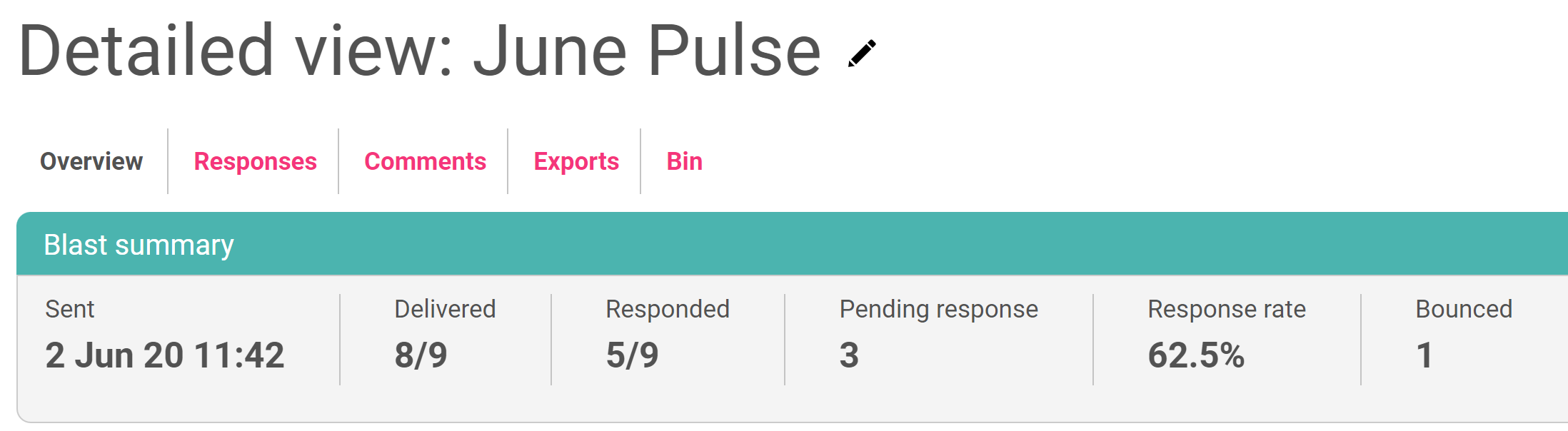Response Rate
If using Embedded Thermometers
Response rates cannot be calculated when using Embedded Thermometers I'm afraid, as the sending of the email containing the survey is controlled and triggered by a third-party system. Therefore, Customer Thermometer does not have visibility of how many surveys have been sent from the system or how many email templates the survey has been embedded into. Consequently, we cannot calculate a response rate.
If using an Embedded Thermometer, e.g in Zendesk, Outlook etc, then you could work out the response rate manually by looking at the volume of surveys sent, for example, tickets closed and comparing that with the volume of responses received within Customer Thermometer over the same time period.
If using an O365 add-in Embedded Thermometer
We can calculate the response rate for O365 Add-in Thermometers as we are able to track the number of emails being sent containing the survey due to the add-in. You can locate the response rate for your Thermometer within your Thermometer summary report: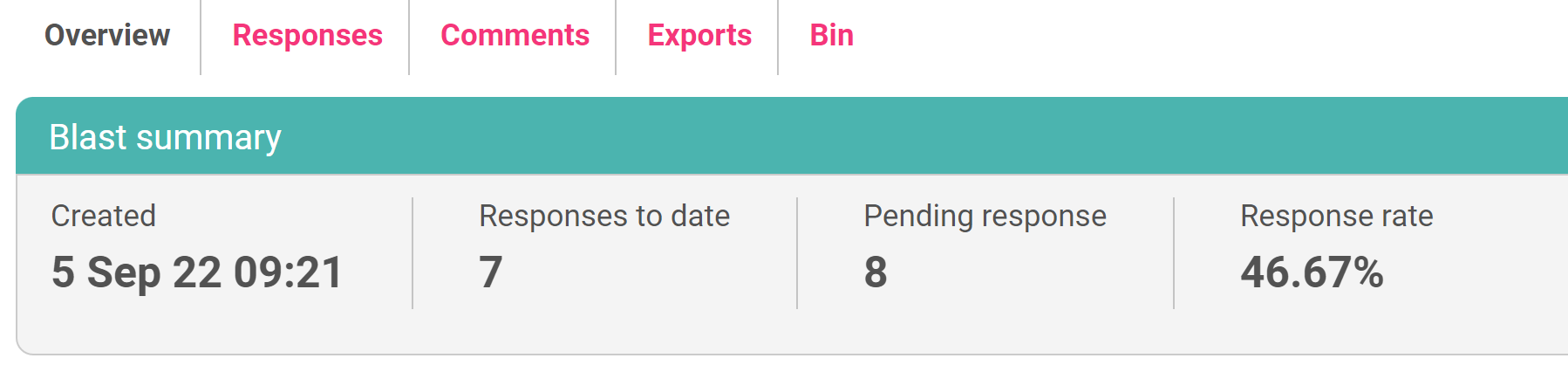
If using Email Thermometers
We can calculate the response rate for Email Thermometers as we are sending the survey on your behalf therefore, know how many recipients are receiving the email containing the survey. If you are using Email Thermometers and sending Blasts, you can locate the response rate for each Blast within your reporting as seen below: