Feedback management – Getting started
What is Feedback Management?
Our Feedback Management module helps to ensure that different types of customer feedback is followed up and acted upon. This is called Closing the Loop.
Feedback Management allows you to design Loops to automatically open based on different feedback criteria. A Loop will auto-prompt your agents to address feedback that demands a response, and includes escalation alerts if feedback isn’t responded to in a timely manner. It will help you manage the loop into a closed status.
It provides the ability for your business to react and deal with feedback in realtime whilst also providing outreach reporting.

How to set up Feedback Management
Your Loop configurations will be available in the Feedback Management area (if enabled).
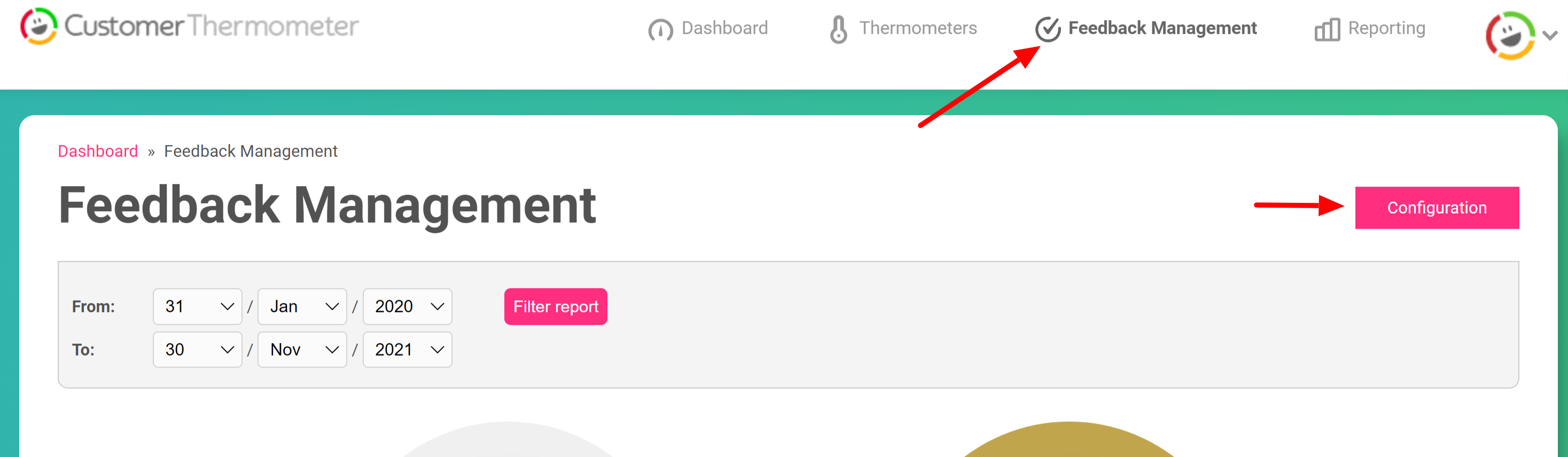
Here you’ll be able to create, edit and activate your loops.
Hit ‘Create new’ to configure your new Loop trigger. You’ll then be taken to your configuration settings.
- Name your Loop
- Choose either one or multiple Thermometers for the Loop to be triggered on.
- Create your follow up questions for your agents. You can create questions with either a free text box or a pre-defined list of answers. There is no limit to how many questions you can create. Below you’ll see an example of three questions:- First is a question with a pre-defined list of answers
– Second and third questions are free text box answers.
-
You’ll see you are also able to select whether the question requires an answer or not from the agent by using the ‘Required’ tick box. To delete a question hit the grey ‘X’.
- The next section is setting up your Loop notifications, there are three notifications you can set up. For each of these options, you can either manually enter multiple or one email address, or use data from a fixed Custom field. For example, if you are capturing your agent’s name in custom 2 that’s the field you’d select from the drop-down for your agent notifications.
Agent notifications
Notification alert sent to the agent to inform them a Loop has been created and needs actioning.
Manager notifications
Notification alert sent to a manager to inform them a Loop has been opened, closed or a Loop is overdue.
Overdue notifications
Set a recipient to receive an overdue notification informing them when an agent has not actioned a Loop within the timeframe set.
- Set your activation temperatures! This is where you choose for what ratings and when you’d like a Loop to be triggered.
There are two options, mandatory and optional. If mandatory is ticked then a Loop will be open and the agent must close it. If it’s optional, the Loop will only be created if the agent decides too.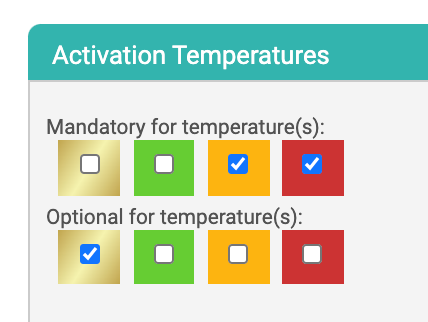
- Last but not least we need to set up your time interval to overdue. Once a Loop is opened, this is the time interval that will elapse before it becomes overdue for completion and trigger an overdue alert.
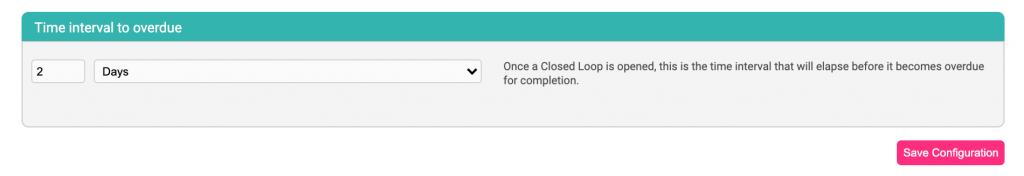 All that’s left to do is save and you’re good to go!
All that’s left to do is save and you’re good to go!
Below is an example of a loop that has been closed and a loop closed alert that has been triggered.
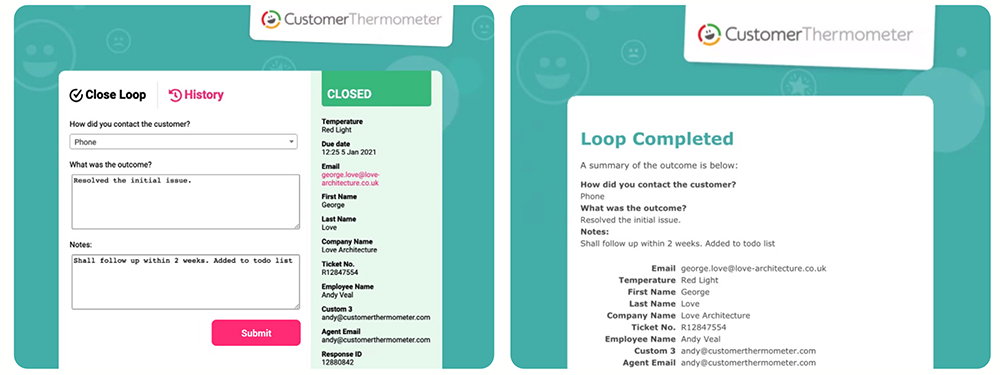
If you head to your Manage Thermometers tab you’ll be able to see which Thermometers have Feedback Management enabled by viewing the tick icon in the ‘Actions’ column. Green is enabled and black is disabled.
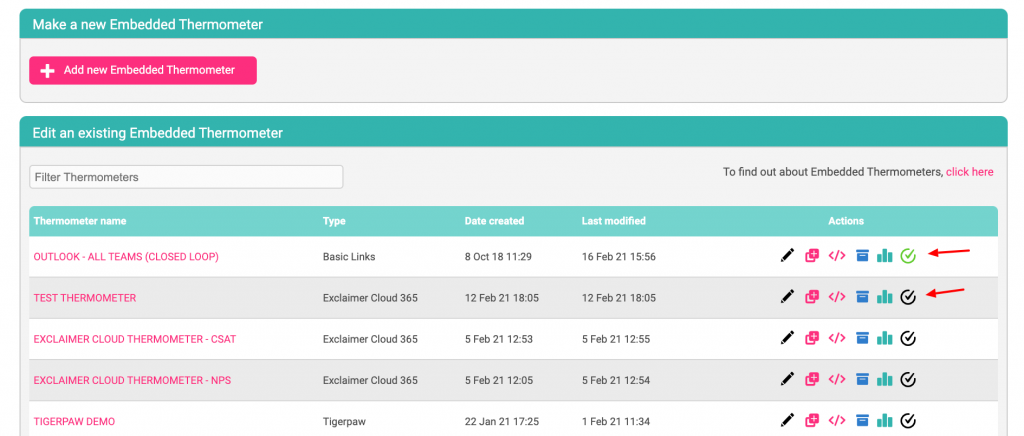
Feedback Management from Customer Thermometer extends the value of 1-click surveys to support real customer experience (CX) improvement for brands with advanced service desk teams and volume email environments.
Reporting
The Feedback Management module has it's own reporting and exports available; to analyse and investigate the Closed Loop data. Head on over to our Feedback Management Reporting guide.