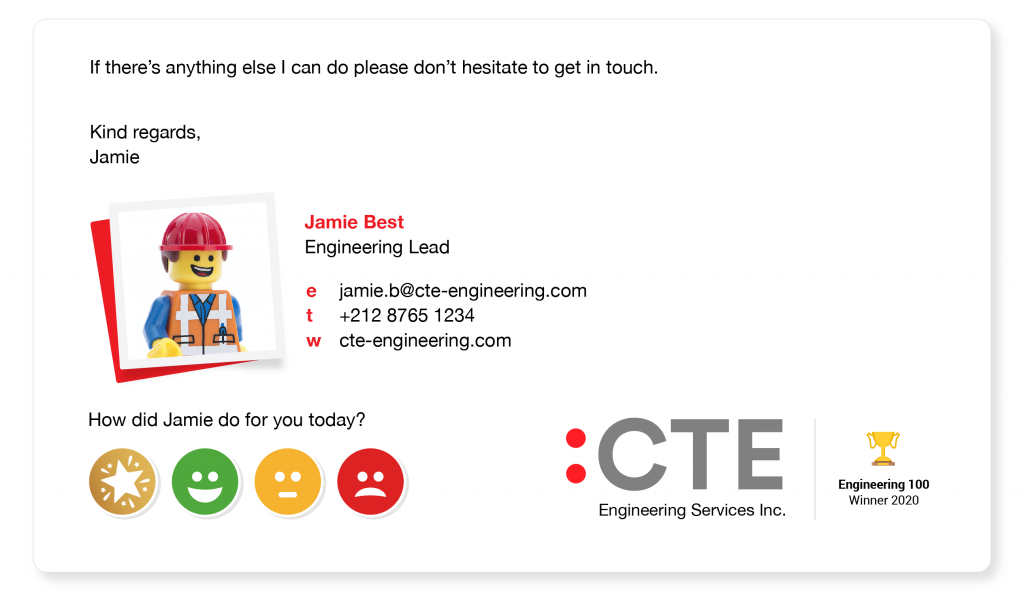What is an Embedded Thermometer?
An Embedded Thermometer is a set of 1-click feedback icons, inserted into a 3rd party application, such as a helpdesk, CRM system or simply Outlook and Gmail. That 3rd party system sends emails according to workflows – such as when a support ticket is completed.
Here’s an example Embedded Thermometer:
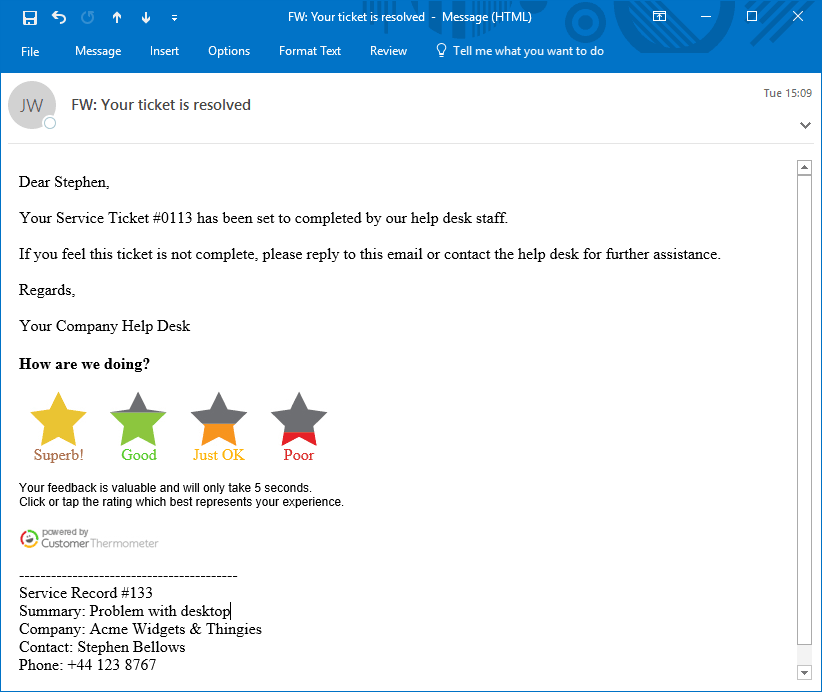
We call these 1-click icons a Thermometer.
Icons are fully customizable – you can even create your own.
Here’s another example:
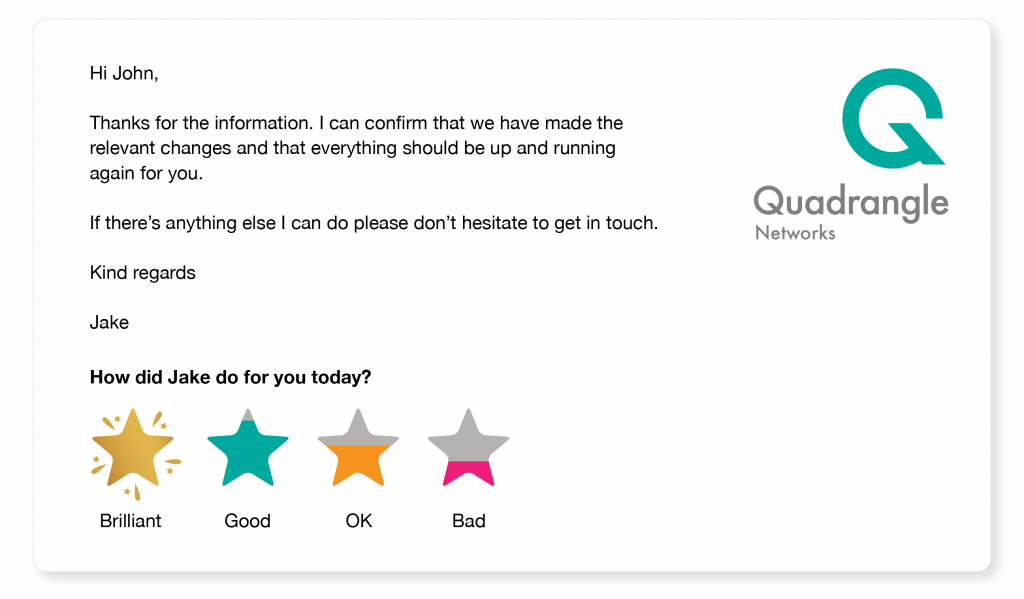
Recipients click one icon to let you know how they feel. They are then taken to a landing page to acknowledge their response and leave a comment if you wish.
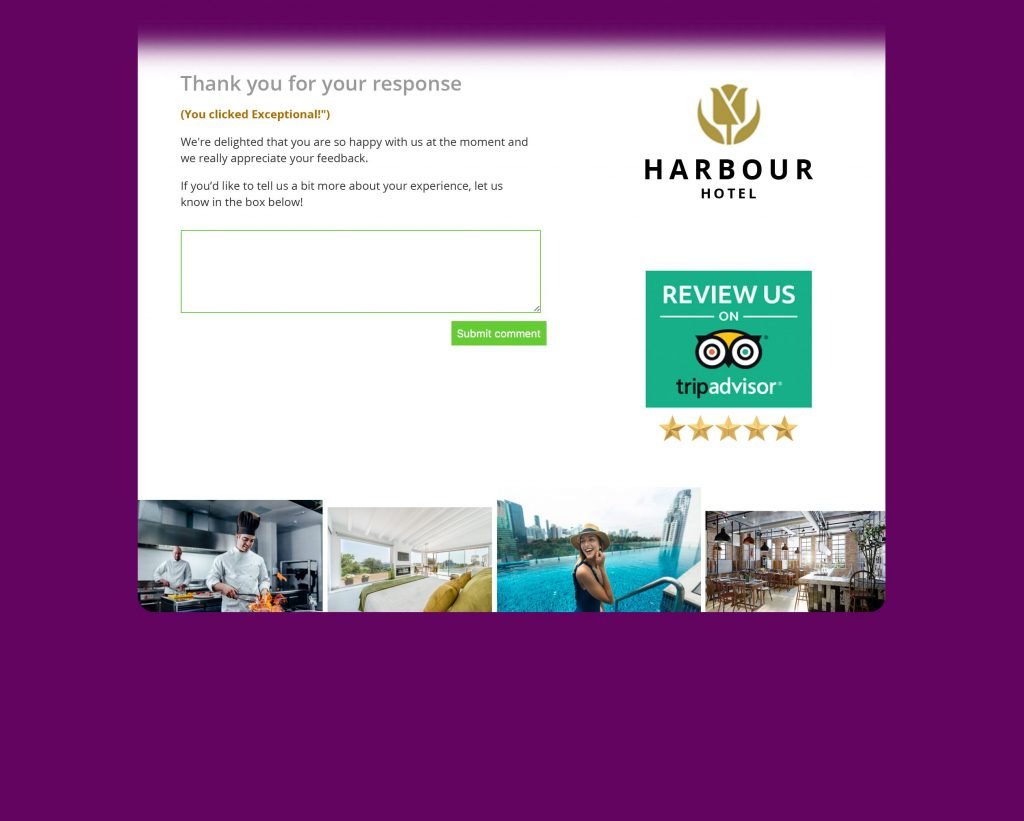
It’s super fast and low impact for the recipient meaning a higher response rate and in-depth feedback for you.
Once you’ve started collecting feedback you can jump into the Reporting Area to view a number of reports.
How do we capture identifiable feedback?
In order for us to capture identifiable data such as the recipient details, ticket number, tech name etc, next to your feedback rating we first need to capture it. This would be done at the point that the email is sent, by including ‘merge fields’ from your system in the Thermometer code. It works in the same way that you might add a merge field to the body of an email to merge in the recipient’s first name.
This data is then stored in your Customer Thermometer account.
Each app is slightly different and so there are different instructions and possibilities. You can find our helpdesk / CRM app directory here.
If you don’t see your 3rd party software – take a look at our “universal integration method” page.
It’s simple – no developers are needed – and if you have admin rights to your 3rd party, you’ll be able to get this set up.