Bespoke icons
The below is for Embedded Thermometers specifically.
Can I use my own icons instead of yours?
Yes, absolutely! Custom icons are a great way to tie your branding into your survey and engage your recipients.
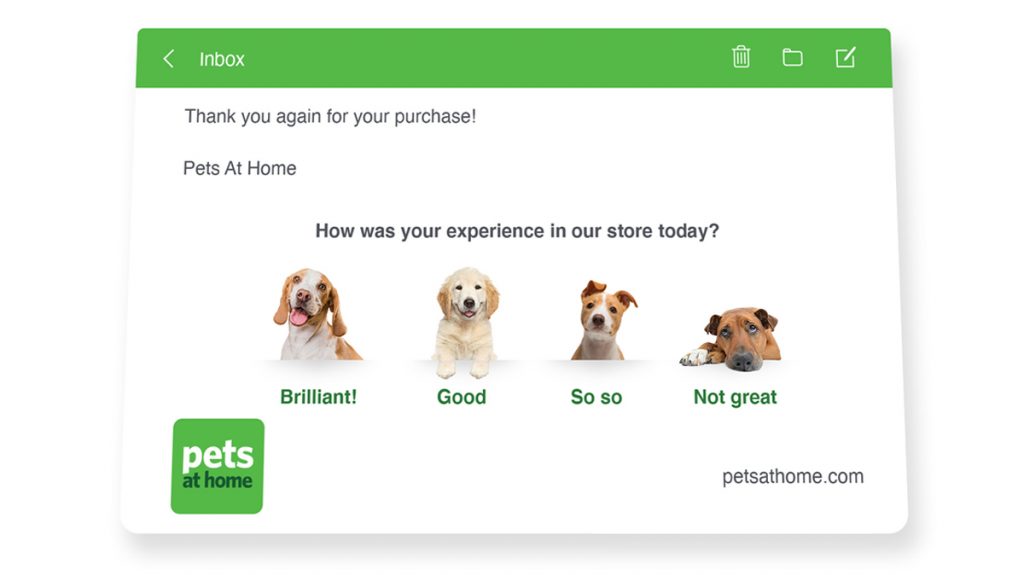
To upload your own custom icons please go to Thermometers > Select your Thermometer to open your Thermometer Builder.
On the 'The Question' section you'll see the button to add bespoke icons:
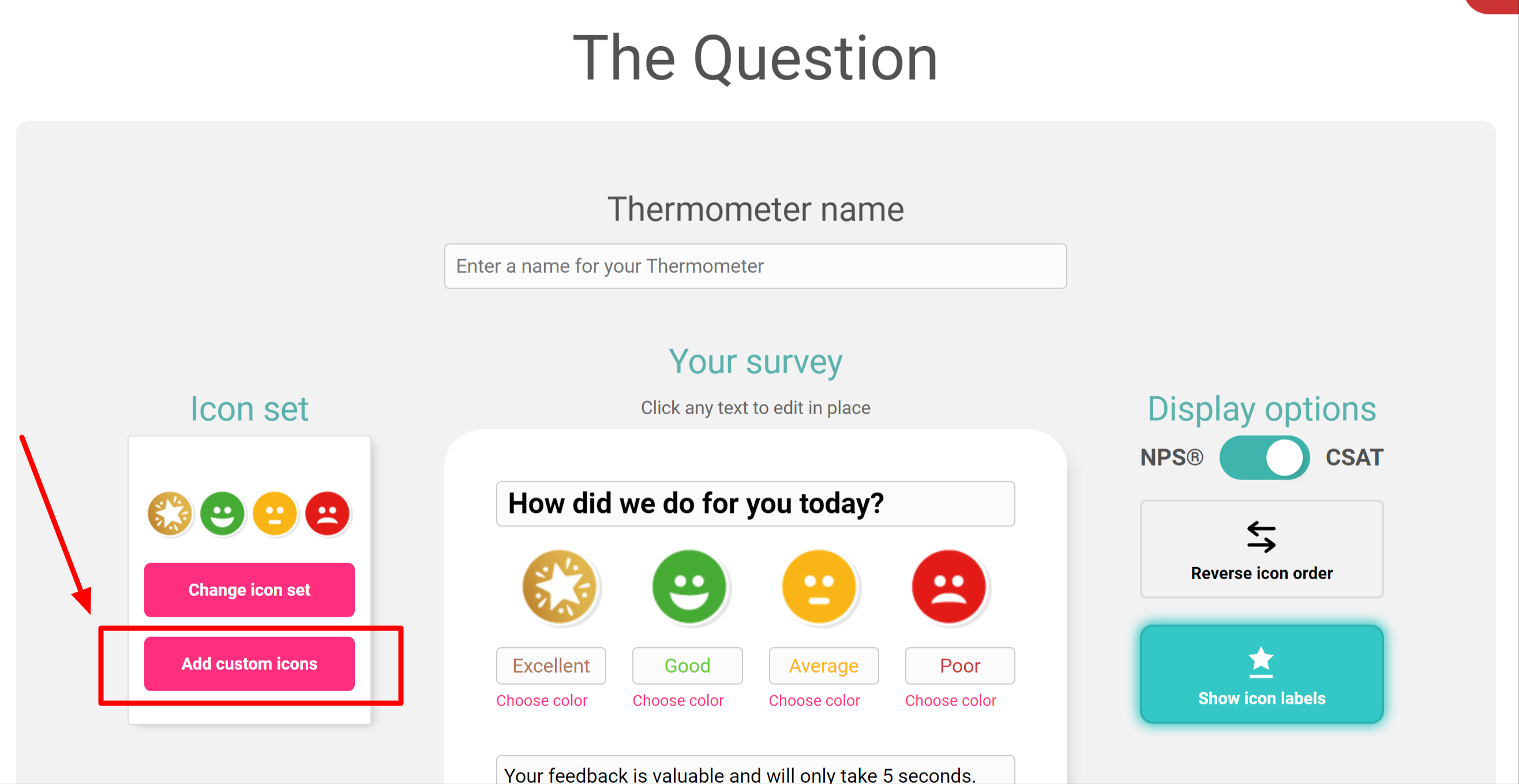
When clicked you'll be presented with a pop-up where you can name and upload your own custom icons. Please see the below:
Once uploaded all custom icons uploaded will sit under the 'Custom' tab within the icon set library.
All icons must be PNGs, GIFs or JPGs.
There is no size restriction, but we recommend 65px by 65px as a guide.
Managing icon sets
You can delete your custom icons by clicking the cross in your custom icons area:
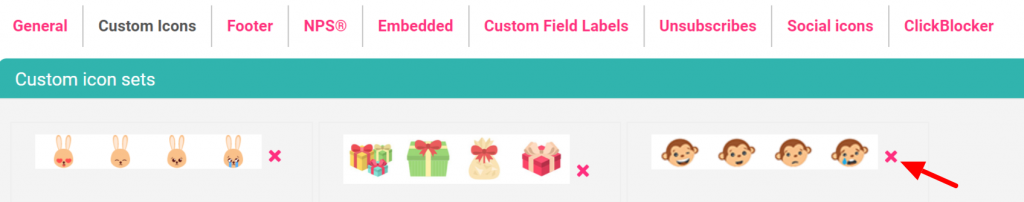
To get to this section head to the top drop-down on the right > Settings > Custom Icons.