Collecting identifiable data via Email Thermometers
If you'd like identifiable data about the recipient captured next to your Blast feedback responses you'll need to ensure the data points are included within your list when it's uploaded. You can also enter data points manually if needed too before the Blast is sent.
The two examples below showing both methods with custom 2 representing the account manager’s name. Custom 3 is the account manager’s email address.
Via CSV
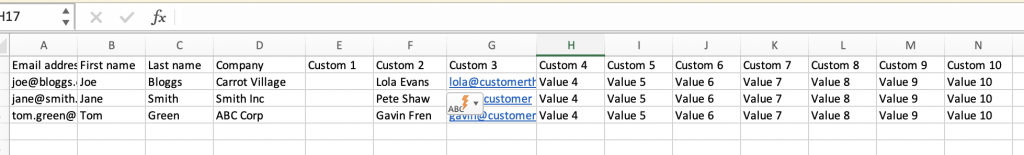
You can download a CSV sample from your new lists section within your account.
Manually insert
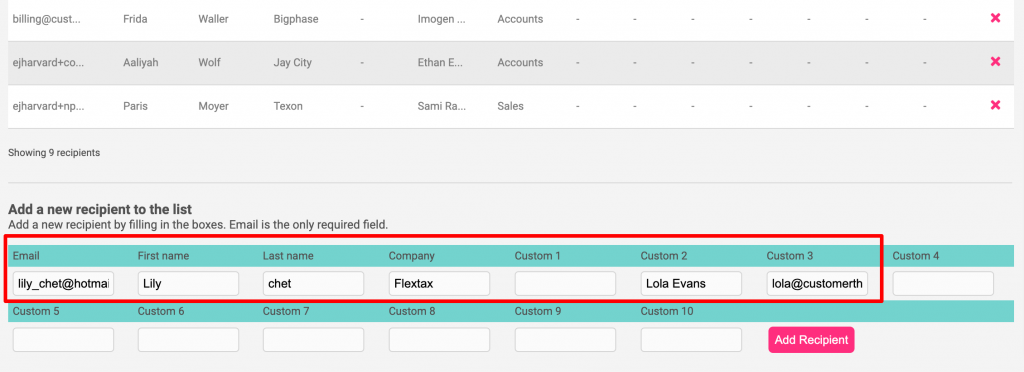
The data included within these custom fields will then show next to the feedback responses within your reporting allowing you to create more concise reports.