Survey Closed
Why am I seeing a Survey Closed page?
If you or your recipients are clicking on your survey icons and receiving a 'Survey Closed' page, it is likely one of the following scenarios:
- Zero response balance
- Thermometer Lockout
- Thermometer Dynamic closure
The feedback from recipients who receive the Survey Closed page will not be stored.
1. No responses
If your account has run out of your monthly responses, you will no longer be able to collect feedback, and a Survey Closed page will appear when the recipient tries to leave feedback.
To check how many responses you have left in your account login and go to the right-hand corner drop-down > Account > Responses Remaining.
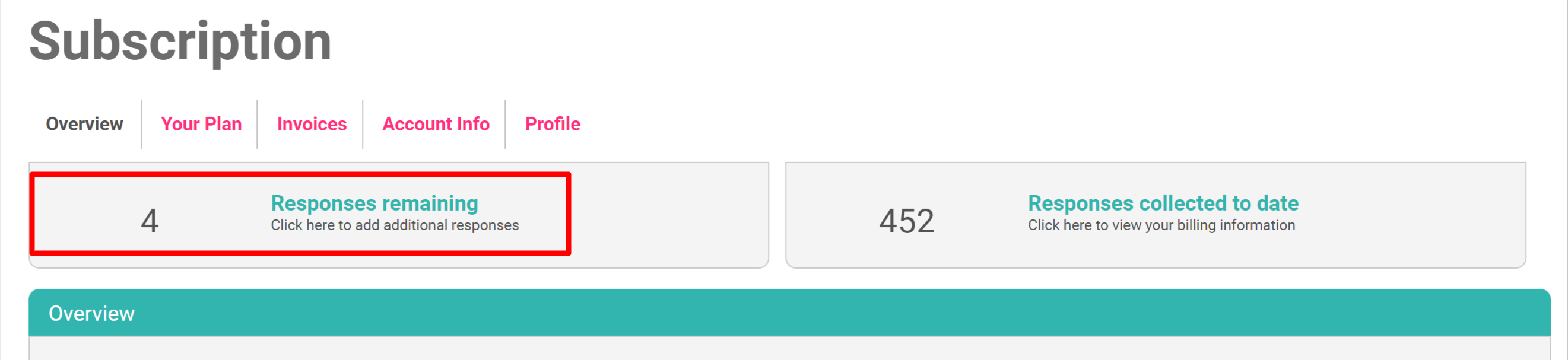
(You will need admin or billing access to view the Account area)
If you have 0 responses you'll either need to upgrade your account by going to the 'Your Plan' tab and choosing a new plan or waiting until your next billing date for the next batch of your monthly responses to be released.
2. The Lockout tool
For Gmail, Outlook or Thermometers not capturing recipient email addresses automatically:
The lockout is based on the contents of the email field - but for Outlook/Gmail Thermometers ( or Thermometers not capturing recipient email addresses) the email field is initially empty, therefore all responses ‘look’ the same to the lockout system as 'Anon'. As a result, if you enable the lockout for an Outlook/Gmail Thermometer, once one 'Anon' response has been received, all further 'Anon' responses where a recipient does not identify themselves will be blocked for the duration of the lockout and see the Survey Closed page.
If you are using a Gmail or Outlook Thermometer please review your Lockout setting and ensure it's disabled. If it's enabled, this is what will be causing the issue. If your Thermometer is also not capturing recipient email addresses automatically, the lockout being enabled would also cause the issue.
All other Thermometer types:
The Survey Closed page will appear if a recipient (or your team when testing) tries to respond twice/multiple times to the same survey within the Lockout period set.
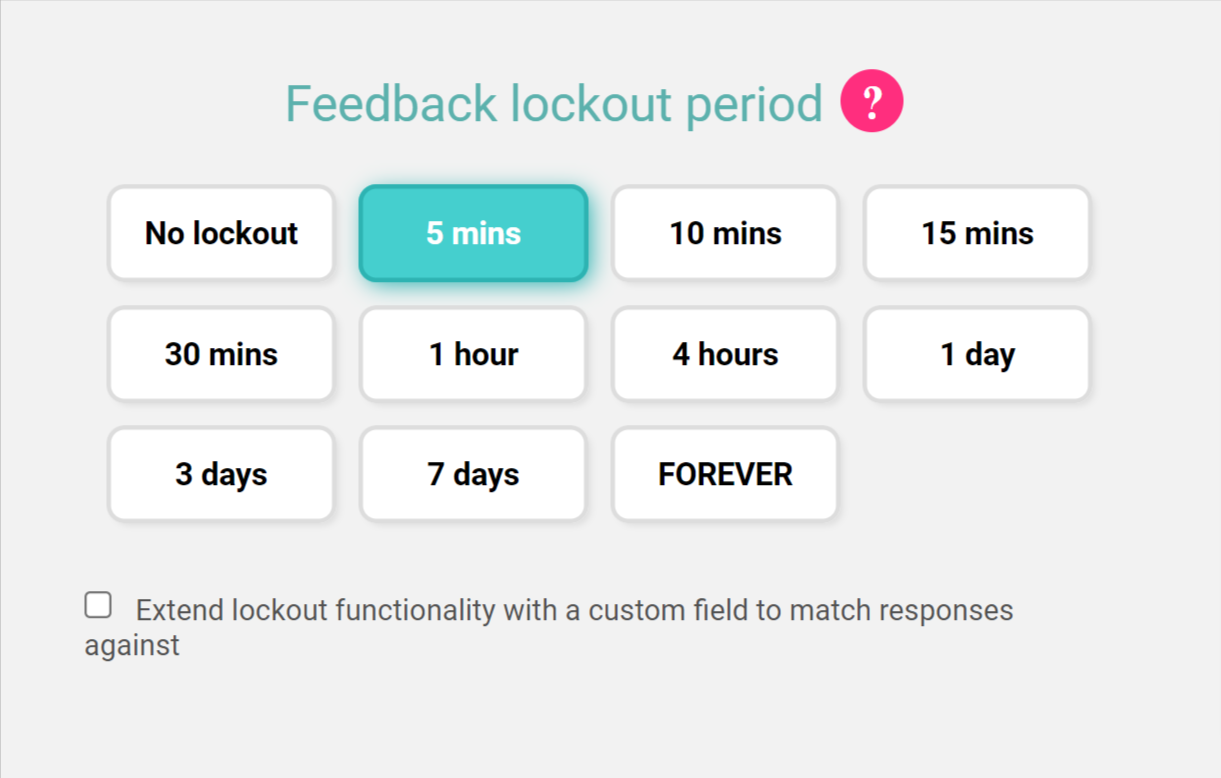
For example, if you have set a lockout period of 5 minutes in your Thermometer settings - after the recipient responds they have to wait for 5 minutes to pass until they can click the same survey again. If they click the survey within that 5-minute timeframe, the Survey Closed page will show and no response will be submitted.
If you are testing your survey internally before going live I would highly suggest disabling the lockout whilst doing so.
If a recipient has mentioned they are receiving the Survey Closed page it's worth reviewing your reporting to see if they've already submitted a piece of feedback recently.