Admin Roll-out for Outlook 365 add-in
You can roll out the Outlook Office 365 add-in from within the Office 365 Portal.
The add-in can easily be deployed to your users through the portal. It can be set to deploy to all users within your O365 domain, or to specific users or groups.
To deploy the add-in across your Outlook users:
Login to portal.office365.com
Go to Settings, Services & Add-ins.
Click ‘Deploy Add-In’.
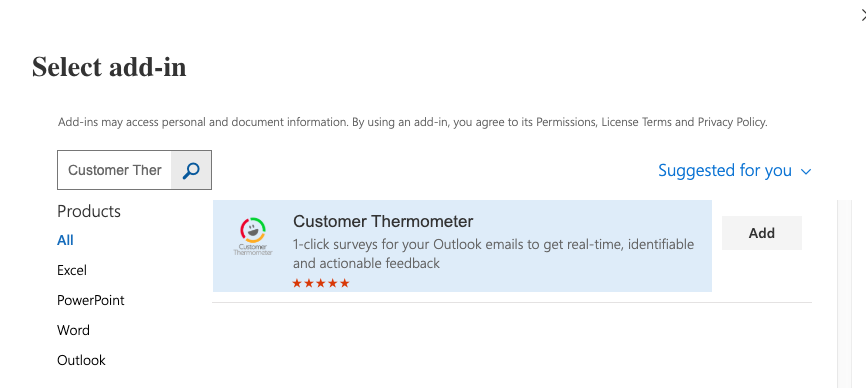
The add-in can be added straight from the store – search for ‘Customer Thermometer’ and then click ‘Add’.
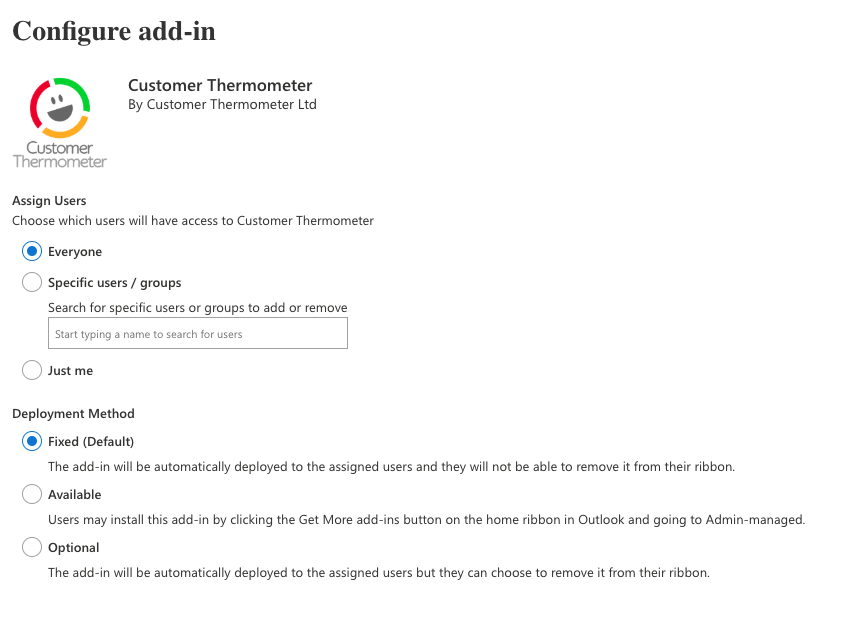
Next, you can assign exactly who you would like to roll the add-in out to and whether the deployment will install the add-in directly in Outlook or allow a user to add it themselves.
Then just click ‘Deploy’.
The add-in will then be deployed and appear the next time Outlook is opened. It can take up to 12 hours for the add-in to appear in the ribbon.
Please note if rolling out the add-in across a team, each person will either need to be given the Customer Thermometer credentials to log in to Customer Thermometer within the add-in or the main admin will need to log into Customer Thermometer within the add-in on each person’s device in order to link the two together.