Moderating comments
You may not wish to have every comment you receive published, that said we’re big believers in promoting transparency – the occasional red light comment shows you are human…
By default, all comments will be displayed on the real-time comments widget.
To enable moderation, select one of the moderation options from the general tab in your settings area:
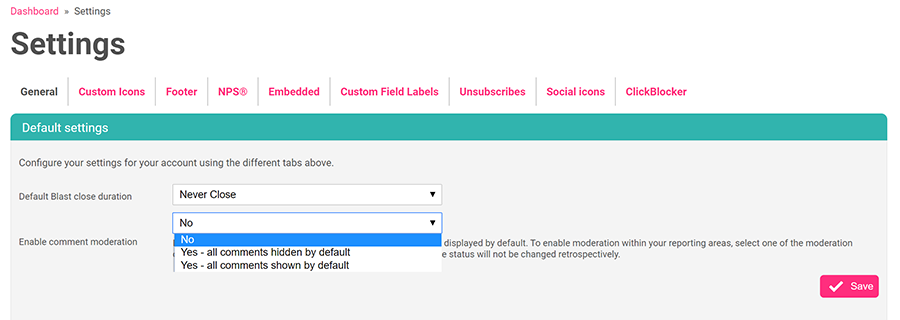
Note that any changes made will only apply going forwards. Comments with a public/private status will not be changed retrospectively.
If moderation is enabled, there are two areas where you can moderate each comment.
Firstly, alongside each response in your Blast reporting. Click on the comment icon and use the moderation slider:
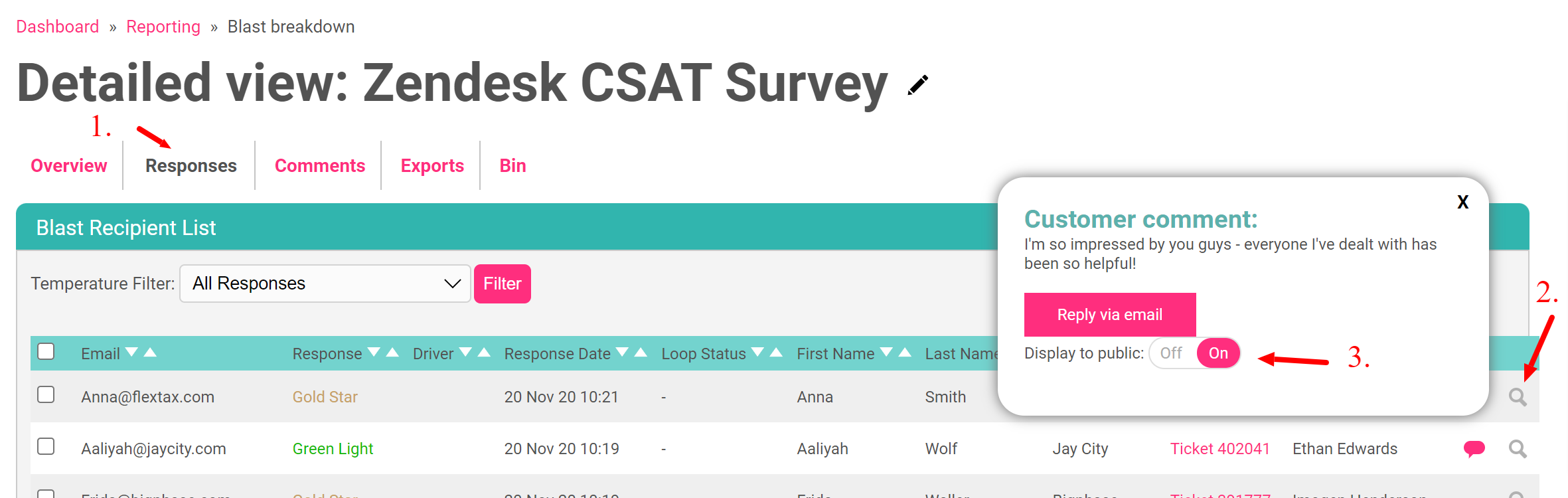
Secondly, you can use the moderation area within the main Comment reporting tab:
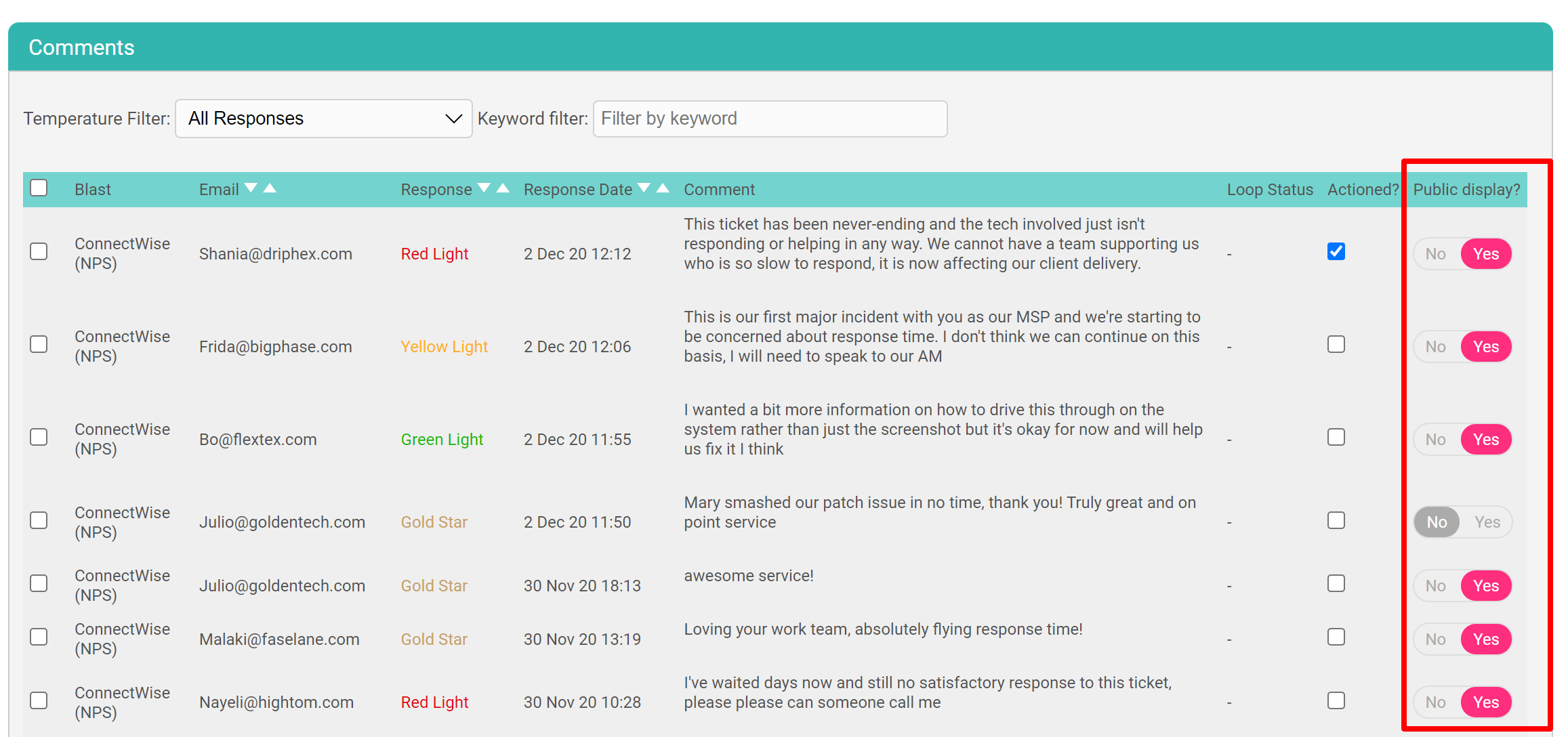
Note that those sliders will not appear if Comment Moderation is switched off.