Identifiable data via Outlook and Gmail Signatures
I’m afraid you cannot identify recipients automatically using Outlook or Gmail signatures via a single click.
This is a limitation of Microsoft Outlook (and Gmail) signatures. They do not allow footers to be “dynamic” and therefore it’s not possible for email recipient information to be passed through to us. Similarly, those sending surveys from systems that do not use dynamic variables/merge fields will also not be able to gather data automatically, but all is not lost!
Email capture tool
You are able to prompt respondents for their email addresses on your Thank you page. You will find this feature in the Data collection section of the builder.
This feature is available in Outlook, Gmail, Basic Links and Basic HTML Embedded Thermometers.
Email addresses will be added to the survey response if a respondent provides that information. If they don’t, you will still receive an anonymous response and any comment left.
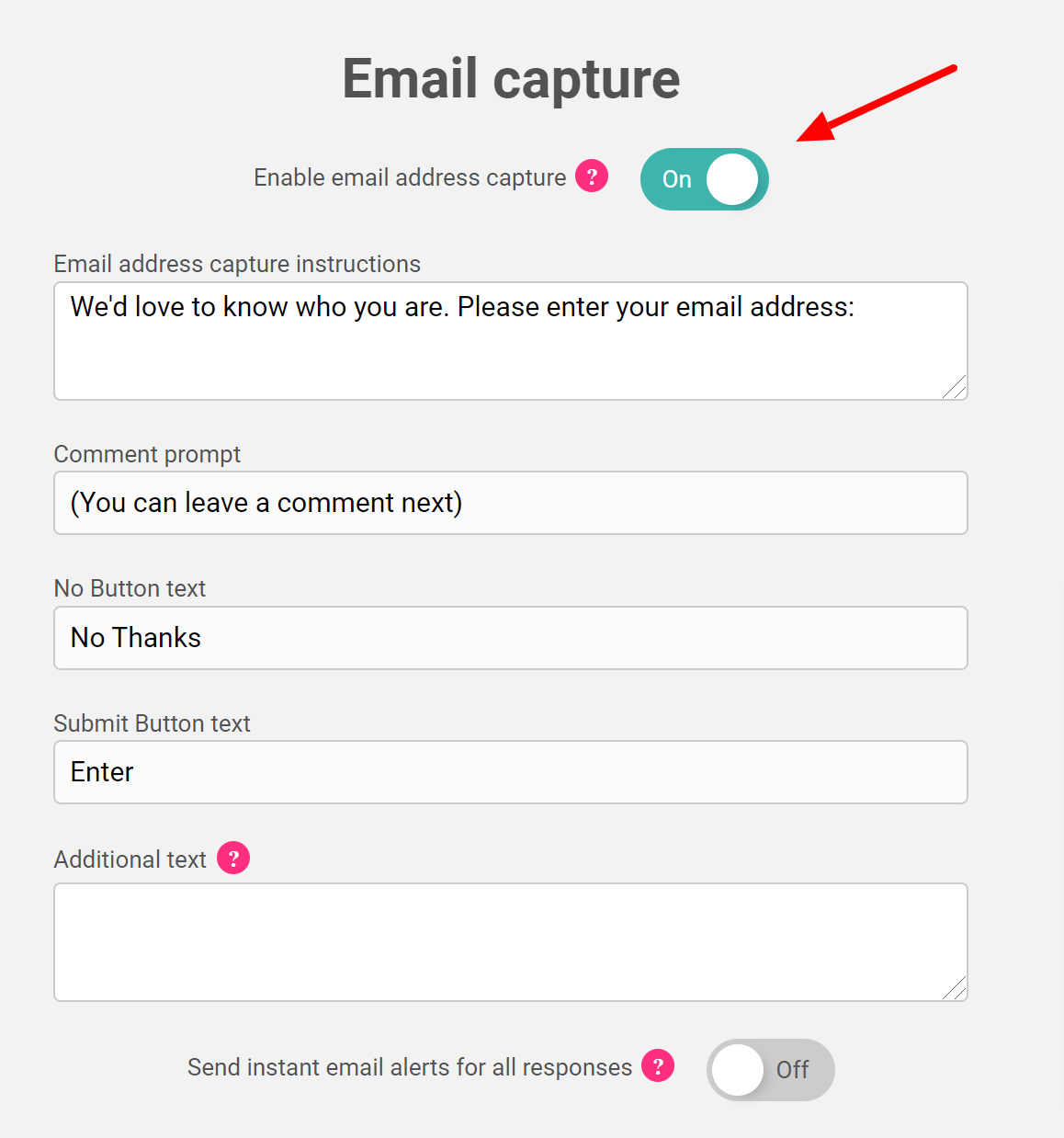
Identifying senders
You can also identify senders using Outlook and Gmail signatures.
We would suggest manually adding the sender’s full name into custom 1 like the below and adding any other data pieces you’d like to capture into the spare custom fields within the Data Collection section.
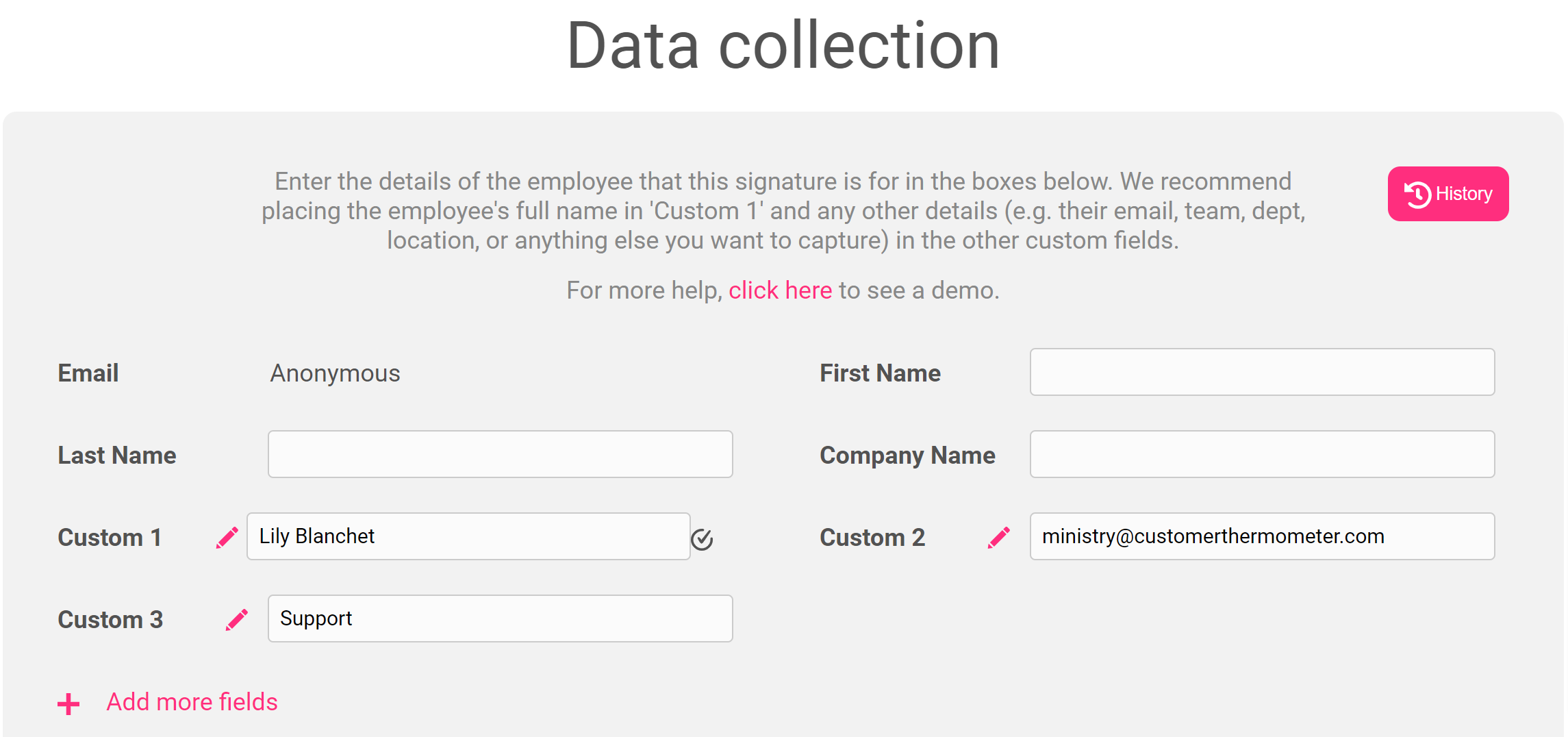
The survey produced will have the sender’s details embedded within the tracking links and all responses associated with that survey will be attributed to that sender.
Have multiple senders? No problem! Just repeat the above process for each sender creating individual surveys for each person.
See the below:
Use our Office 365 add-in
Customer Thermometer offers another integration point with Outlook with an add-in. This will capture sender and recipient data however, surveys are not inserted automatically and require to be inserted by the end-user. Learn more about our add-in.
Use Exclaimer
With Office365 and GSuite, it is possible to use Exclaimer which is a signature management tool allowing you to manages signatures for all, at a server level.
Customer Thermometer used in conjunction with Exclaimer, it’s possible to identify recipients and senders automatically from the initial click, without prompting for an email address.
Contact our team today to learn more about the pricing available for Customer Thermometer and Exclaimer together.