NPS overview and how to collect NPS via your survey
Firstly, what is NPS?
Net Promoter Score (NPS) is a metric for assessing customer loyalty for a company’s brand, products or services. You calculate your NPS using the answer to a key question, using a 0-10 scale: ‘How likely is it that you would recommend [brand] to a friend or colleague?’ This is called the Net Promoter Score question or the recommend question.
The difference between CSAT and NPS is that CSAT measures customer satisfaction with regards to a product or service, whereas NPS is best used to measure the overall relationship/loyalty the customer has with an organization.
The respondents for NPS are grouped into three groups:
- Those who selected either 9 or 10 are classified as promoters.
They are enthusiastic about the products or services provided and are most likely to tell others. - Those who select either 7 or 8 are classified as passives.
These are people who are not actually dissatisfied but are unlikely to either promote or criticise the product or service. - Those who select scores from 0 to 6 are classified as detractors.
These are people who will most likely not become repeat customers and are most likely to disseminate negative remarks about the product or service.
The Net Promoter Score is calculated by subtracting the percentage of respondents who were detractors from the percentage who were promoters. The score itself can range from a low of -100 (if every customer is a Detractor) to a high of 100 (if every customer is a Promoter).
Our Founder, Lindsay Willott, met with CX consultant and author of Punk CX, Adrian Swinscoe, to help us understand a little more about how to get the best from using Net Promoter Score surveys to measure customer satisfaction. You can find the video here.
How Customer Thermometer calculates NPS® using 4 icons
We assign the 10-0 scale across our 4 point ratings scale in the following way:
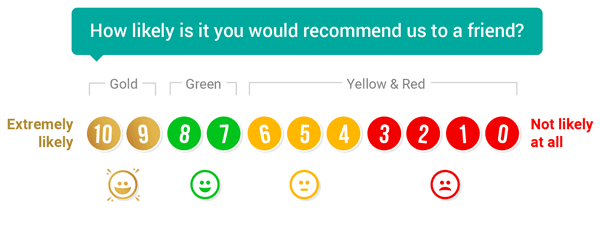
10, 9 (GOLD responses) = Promotors
8,7 (GREEN responses) = Passives
6-0 (YELLOW & RED responses) = Detractors
We calculate your NPS using the following method:
[%age GOLD responses – (%age YELLOW + %age RED responses)] = Net Promoter® Score.
We also offer the option to use a full NPS scale using 11 (0-10) individual icons instead of four which can be enabled within your Thermometer Builder.
Options for measuring NPS
There are two ways you can measure NPS 1) via an Embedded Thermometer and 2) via an Email Thermometer.
1) Embedded Thermometer
We capture NPS for Embedded Thermometers automatically using the four icons however, if you want a dedicated NPS survey with 0-10 icons you can use the slider on the right of the 'The Question' section.
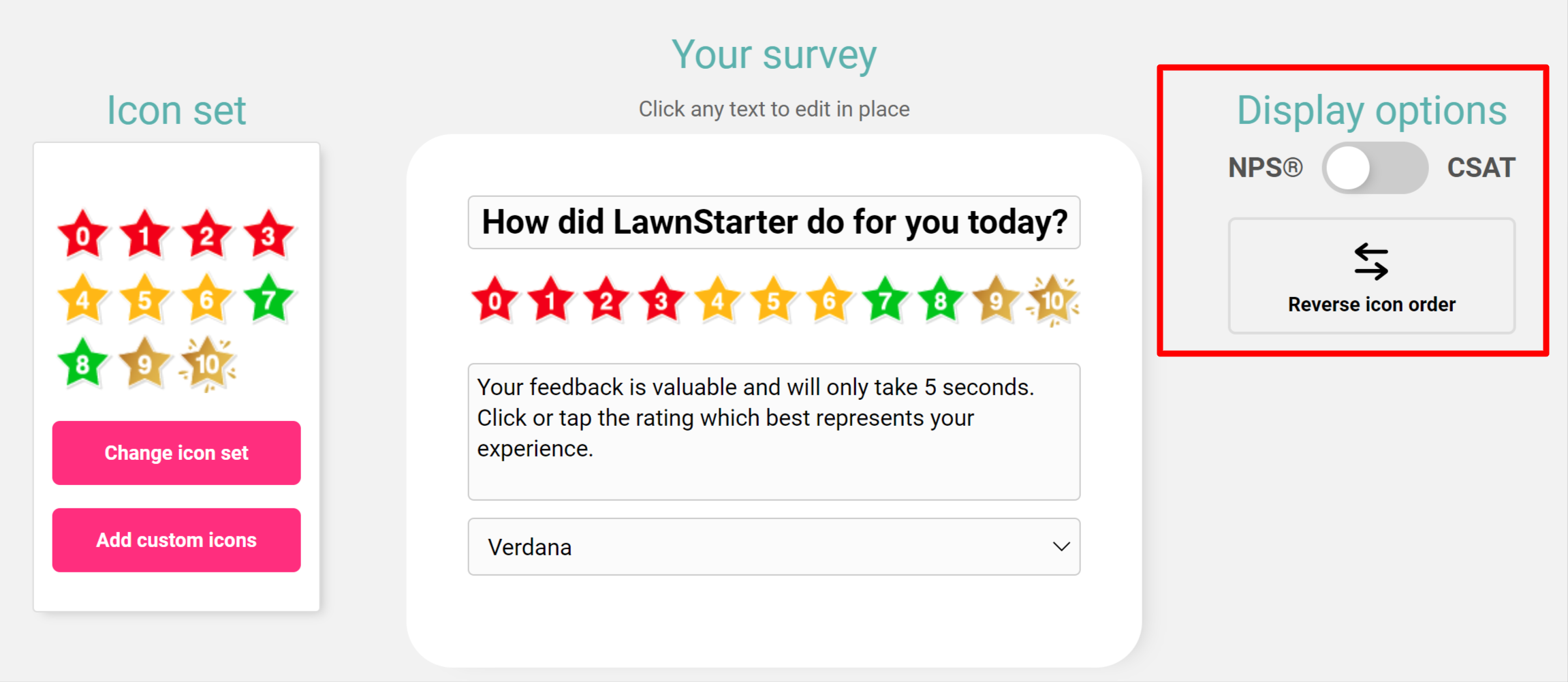
Both calculations for NPS using either the four icons or the full NPS icon set are the same.
The only difference is that in the reporting for the full NPS 0-10 icon set you can review the specific number in the reporting as shown below.
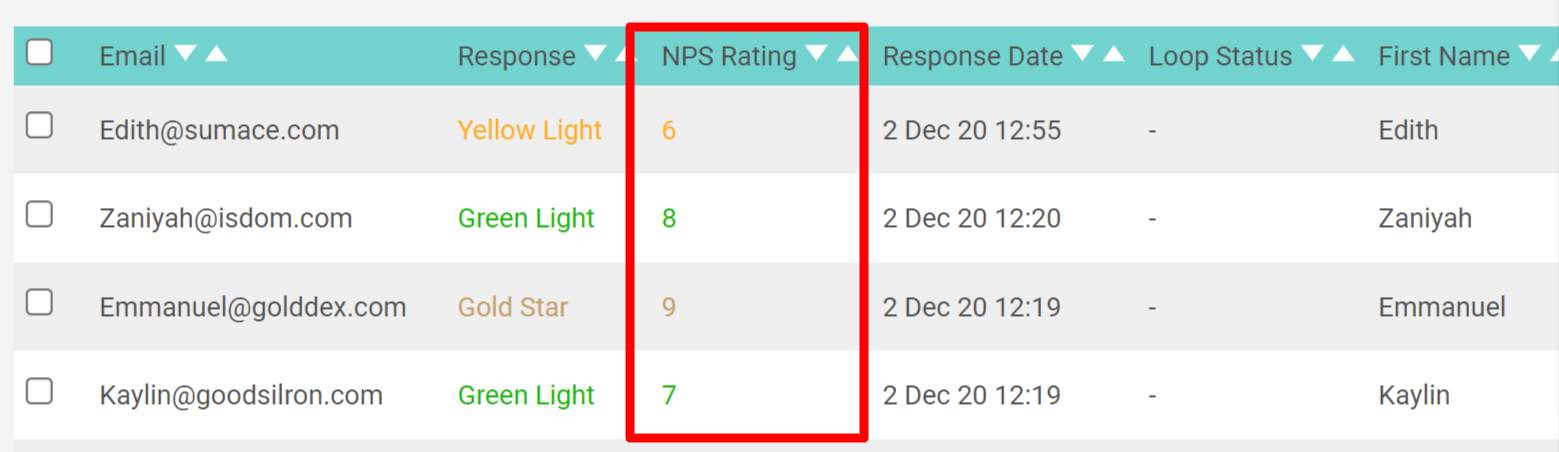
2) Email Thermometers
To enable NPS on Email Thermometers you'll need to find the NPS drop-down within the Thermometer settings. You'll then have your options to choose to enable the four icon NPS or the full NPS set.
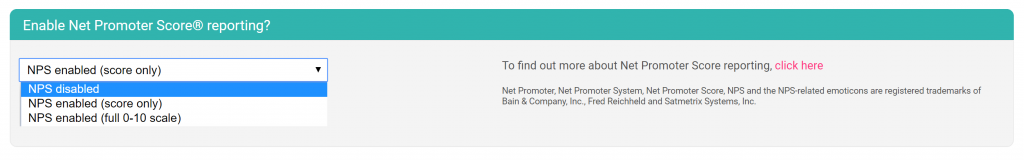
Select and then save.
Looking for extra NPS help? Look no further than our Ultimate Guide To Net Promoter Score® (NPS).