Email reports
You can choose to enable simple daily or weekly email reports, showing the number of responses by rating type received during that period.
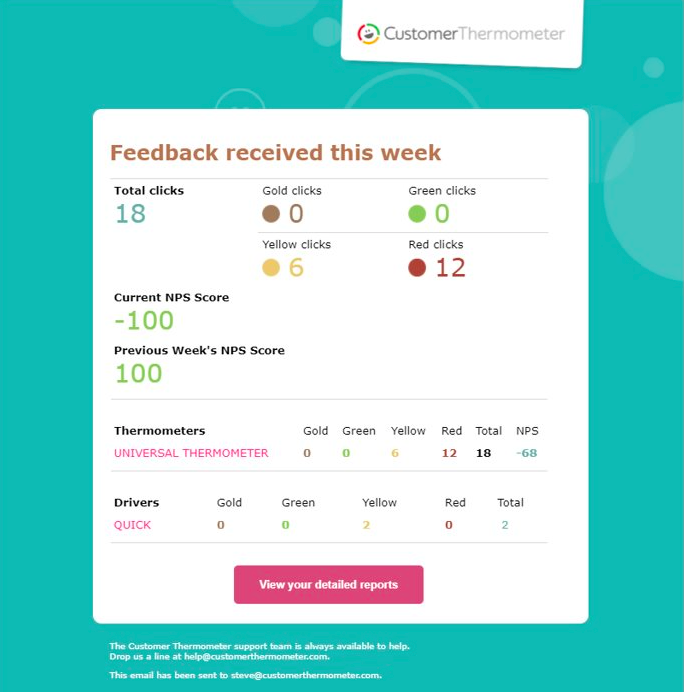
Set-up
To set up your email reports, go to the drop-down in the top right > ‘Settings’ and select the ‘Reporting’ tab:
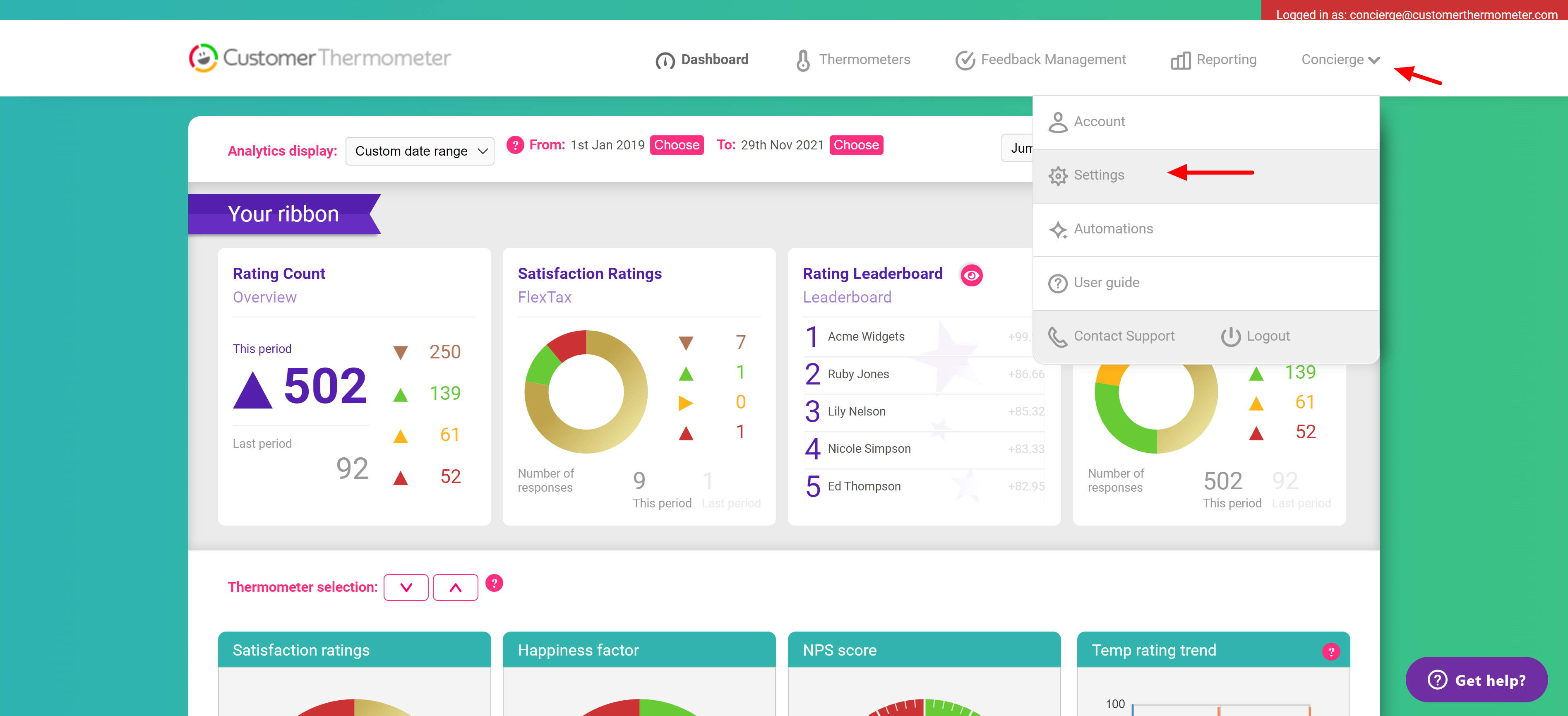
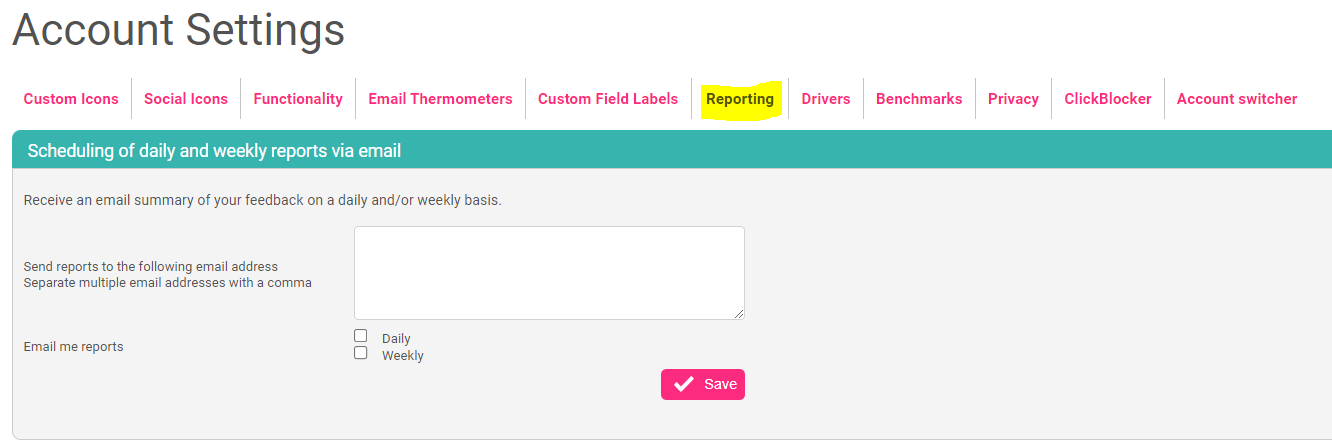
Enter your email address(s) in the white text box. Separate multiple email addresses with a comma
Tick whether you would like to receive daily and/or weekly reports - it can be both:
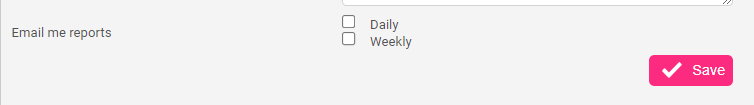
Click “Save”.
Sending time for Email Reports
Daily reports are sent at midnight (UTC).
Weekly reports are sent on Saturday night at midnight (UTC).