Webpage surveys
How to set up a webpage Thermometer
Create a new Basic Links or Basic HTML Thermometer depending on how you’d like to insert your survey into your webpage.
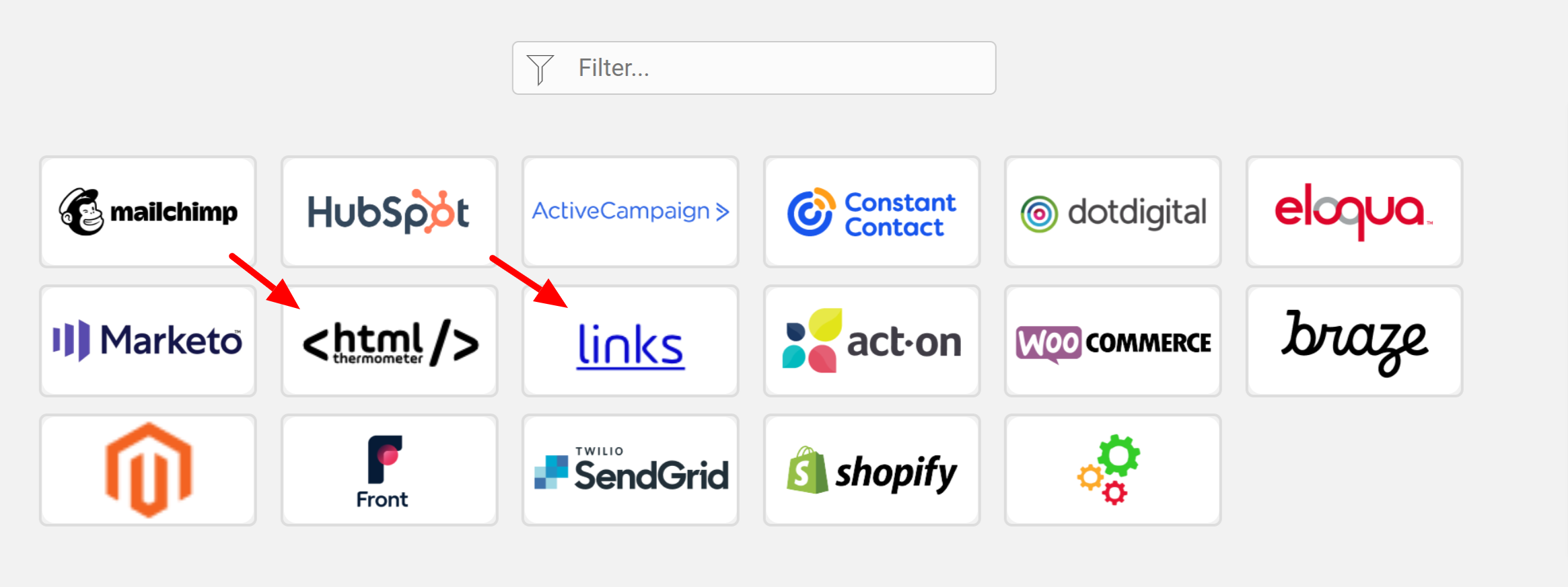
If you would like to offer people the option to leave their email address on the Thank you page, then you can enable an email capture field in the ‘Data Collection’ section.
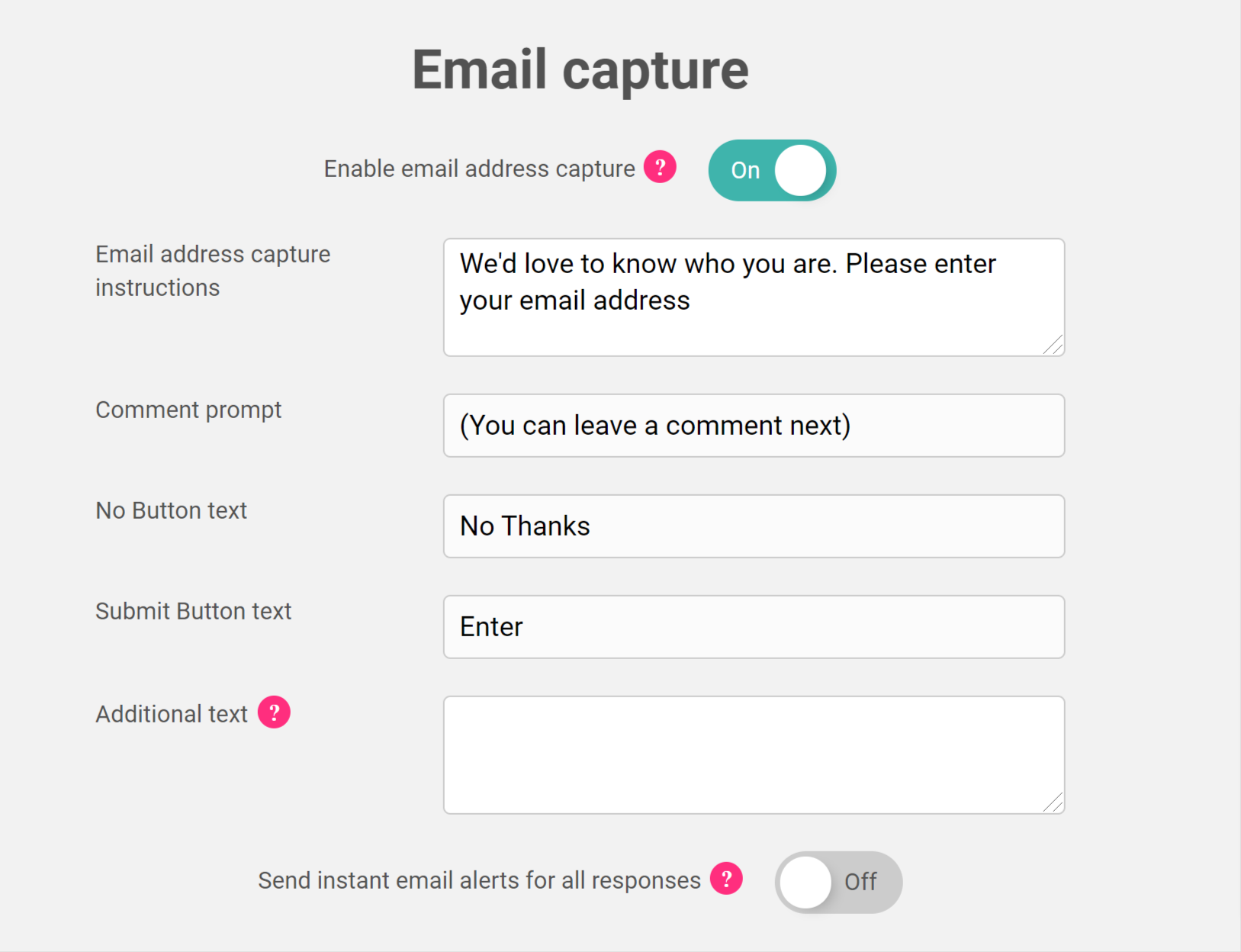
Once you have generated your links/HTML, you can copy and paste your survey into your webpage.
If you will be placing the Thermometer in more than one location on your website, we recommend generating a unique set of response links for each location, entering the page name/title into the ‘Custom 1’ field each time. You can then use this data to track which location the rating came from.
Here’s an example of our webpage survey you can find on our site.
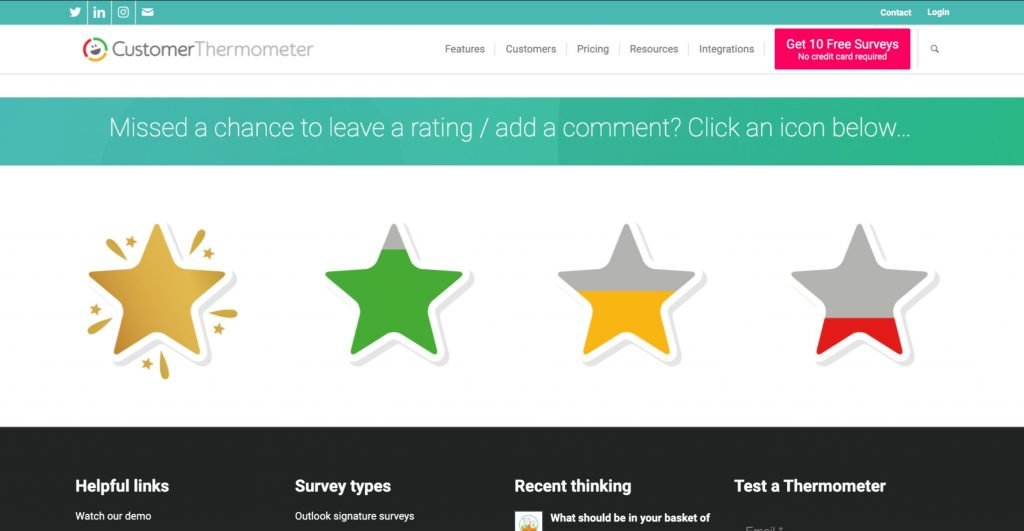
Caveat
With so many bots around – it is possible, depending on your website, that you will receive ‘rogue’ responses. It’s normally possible to spot them, as their “User agent” names will be specific or there will be repetitive IP addresses, however, if you ever need a hand reviewing your data the Ministry of Magic support team will be happy to help.
See below how to find the user agent string and IP address of the respondent:
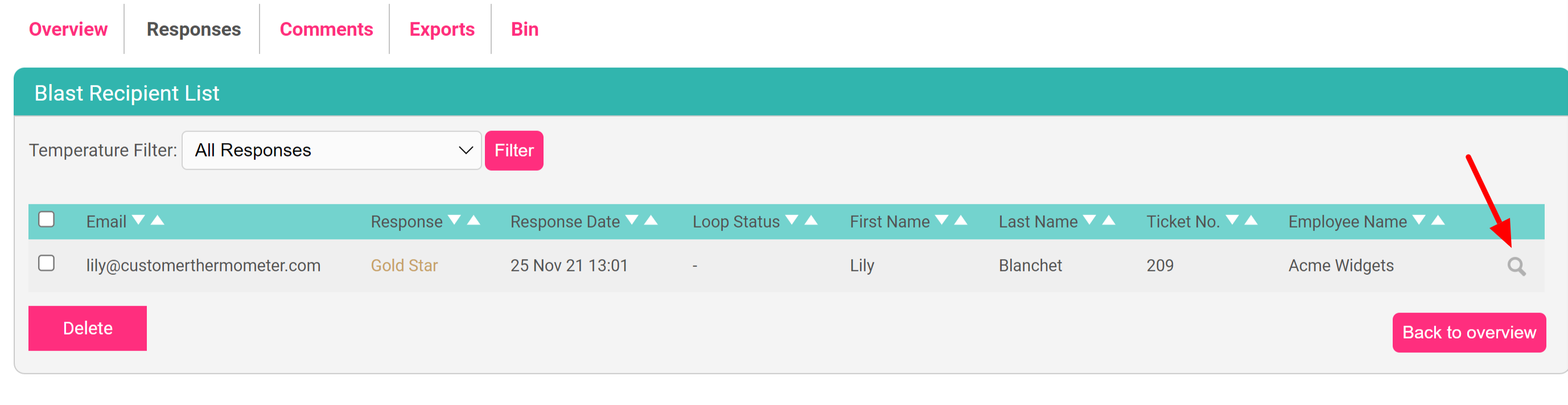
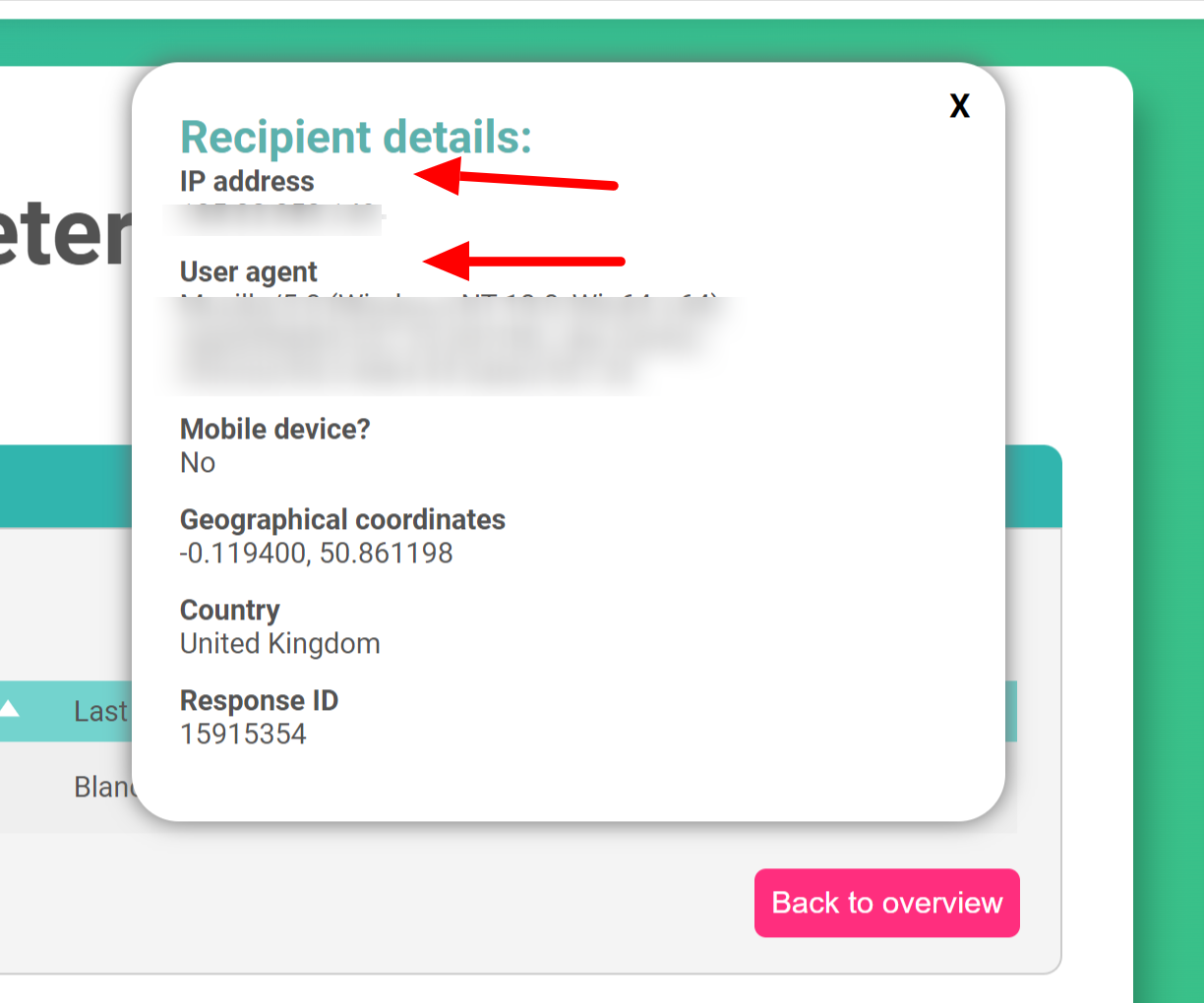
Ongoing rogue bots, can then be blocked, using ClickBlocker.