Feedback Management Reporting
What is Feedback Management?
Our Feedback Management module helps to ensure that different types of customer feedback is followed up and acted upon. This is called Closing the Loop.
Feedback Management allows you to design Loops to automatically open based on different feedback criteria. A Loop will auto-prompt your agents to address feedback that demands a response and includes escalation alerts if feedback isn’t responded to in a timely manner. It will help you manage the loop into a closed status.
It provides the ability for your business to react and deal with feedback in real time whilst also providing outreach reporting.
If you’re not set up on Feedback Management yet get started here.
Reporting
To find your reporting head to Feedback Management.
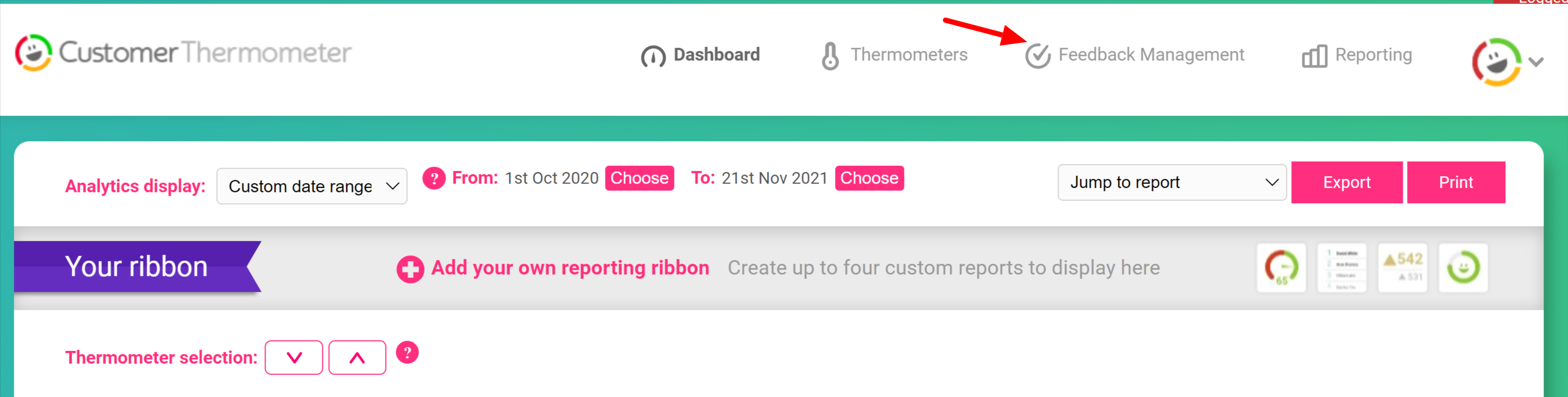
Once clicked you’ll be taken to your Loop Landscape:

The Loop Landscape is separated into three areas Open, Overdue and Closed.
Each rating zone within these areas represents the number of responses in that section of the loop journey. You can hover over each zone to view the number of responses and click to filter the responses below.
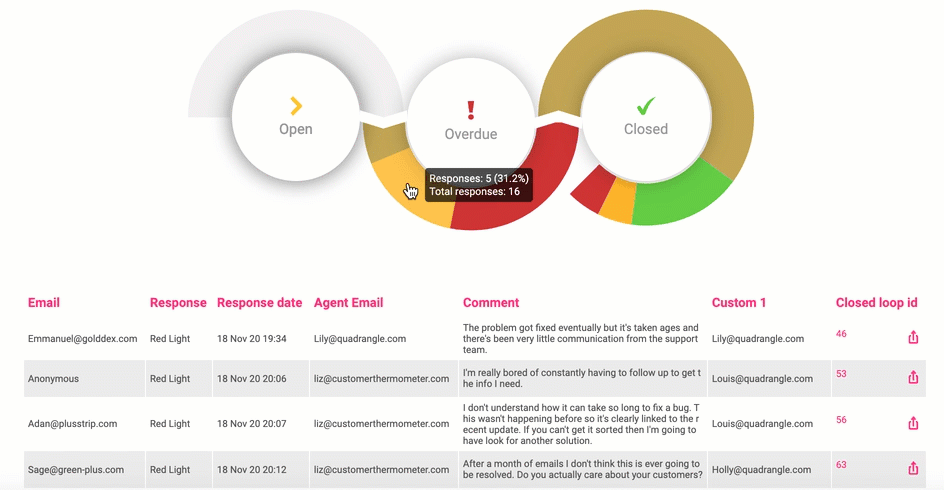
To view the original loop and its historic details simply click the closed loop ID. You can also export loops to PDF.
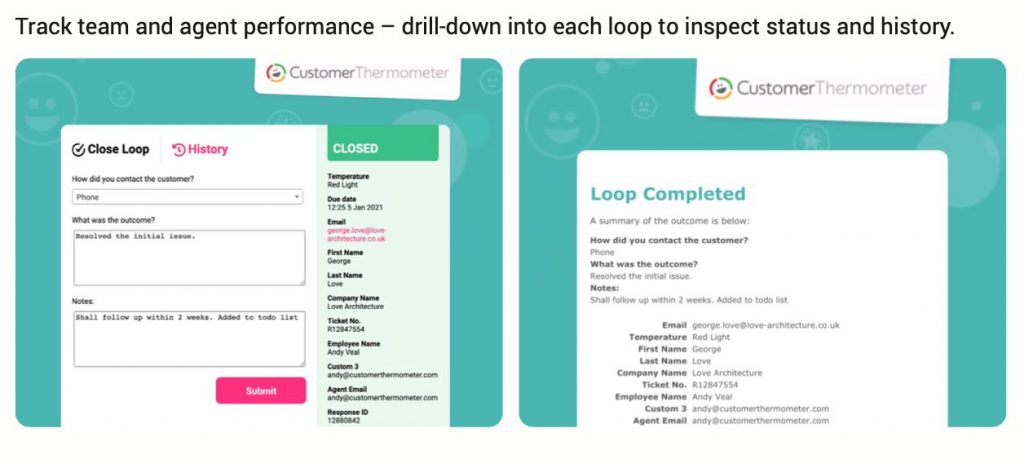
You can also export all of your loop data via the Export button:
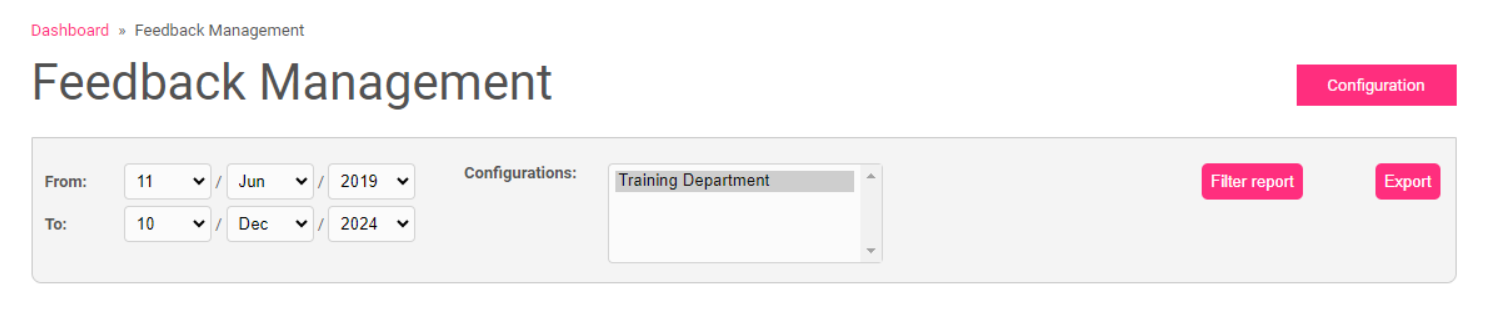
This includes Loop Status, Loop Closure Date, Agent Email, Manager Email, Overdue Email as well as columns for the questions asked.
Feedback Management from Customer Thermometer extends the value of 1-click surveys to support real customer experience (CX) improvement for brands with advanced service desk teams and volume email environments.
