Resetting your Customer Thermometer account password
Customer Thermometer staff do not have access to passwords. All passwords are one-way hashed within our database and as a result, the team is unable to supply or change them.
If you enter your password incorrectly multiple times, you will be locked out for a duration. It is suggested to reset your password.
If you have forgotten your password or just need to change it – follow the instructions below:
1. Visit the app’s login page. Note you need to be logged out of your account to see this screen.
2. Click on the reset password link:
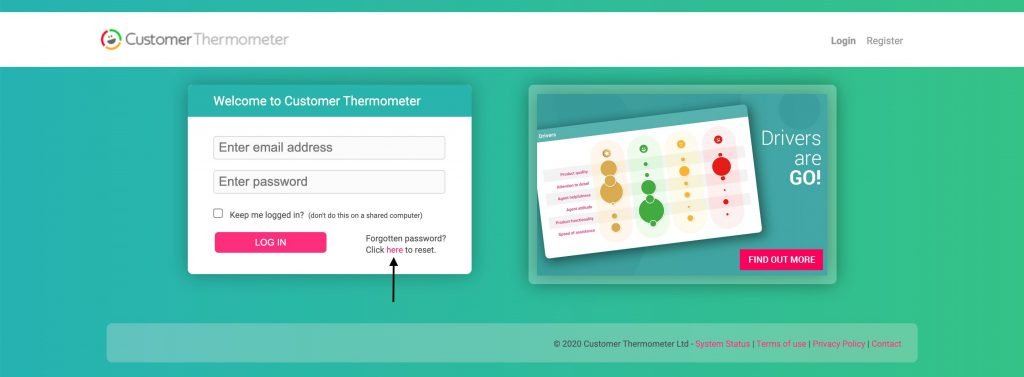
3. Enter your username (an email address) the account is registered under on the following screen.
You will then be sent a reset link via email to the account's registered email address.
Click the link and then follow the prompt to enter a new password (twice).
Your password is then reset and you’ll be able to log in straight away.
To change your username, please contact the Ministry of Magic.